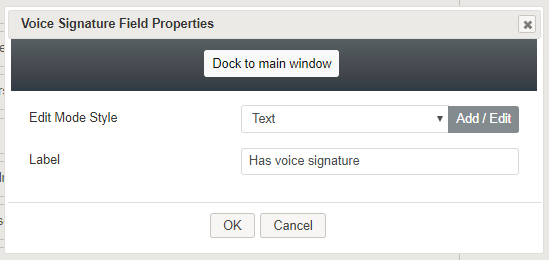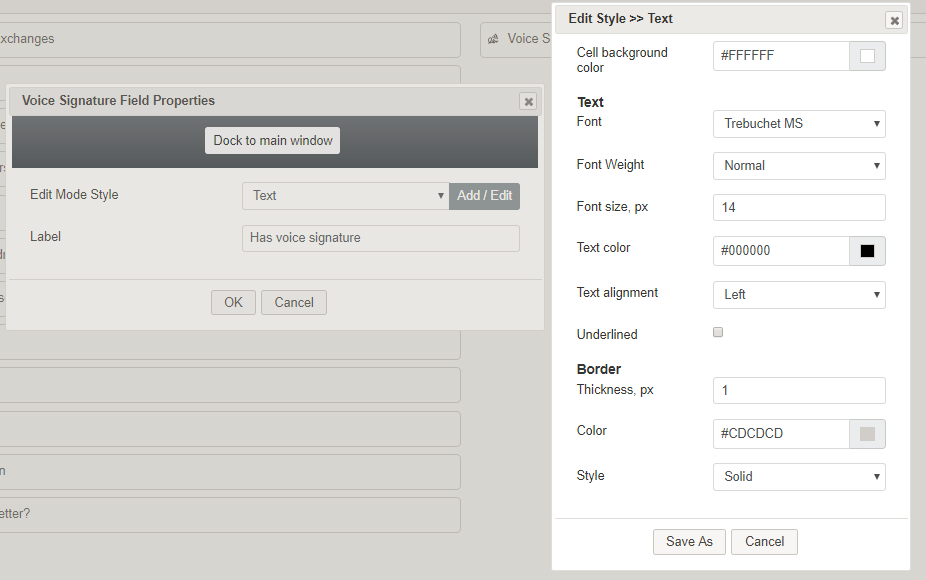提供: Bright Pattern Documentation
(Created page with "= 音声署名= 音声署名コントロールを使うと、エージェントは現行のコールが音声署名を含むというフラグを付けることができます...") |
|||
| (6 intermediate revisions by the same user not shown) | |||
| Line 3: | Line 3: | ||
| − | [[File:Form-Voice-Signature-Preview-50.PNG|650px|thumbnail|center| | + | [[File:Form-Voice-Signature-Preview-50.PNG|650px|thumbnail|center|フォーム上の音声署名チェックボックス]] |
| − | == | + | == フィールドプロパティ == |
| − | + | コントロールをフォームキャンバスに配置したら、コンポーネントの鉛筆アイコンをクリックしてフィールドプロパティを編集できます。フィールドのプロパティは次のとおりです。 | |
| − | [[File:Form-Voice-Signature-Properties-50.PNG|450px|thumbnail|center| | + | [[File:Form-Voice-Signature-Properties-50.PNG|450px|thumbnail|center|音声署名プロパティ]] |
| − | === | + | ===モードスタイルの編集 === |
| − | '' | + | ''モードスタイルの編集''は、このフォームコントロールの [[form-builder-reference-guide/CreatingNewForms#Style|スタイル]]を選択、編集、または追加できる共通のプロパティです。例えば、このセレクターから "テキスト"を選び、'''追加 / 編集'''をクリックし、音声署名チェックボックステキストのスタイル (例えば、フォント、色など)を変更できます。 |
| − | [[File:Form-Voice-Signature-Style-50.PNG|650px|thumbnail|center| | + | [[File:Form-Voice-Signature-Style-50.PNG|650px|thumbnail|center|スタイルの追加 / 編集]] |
| − | === | + | === ラベル === |
| − | + | フォームに表示される音声署名のコントロールのラベルを指定できます (例えば、 "音声署名あり")。 | |
Latest revision as of 11:07, 10 May 2020
• English
音声署名
音声署名コントロールを使うと、エージェントは現行のコールが音声署名を含むというフラグを付けることができます。このコントロールは、アクティブな対話中にチェックボックスとしてフォームに表示されます。
フィールドプロパティ
コントロールをフォームキャンバスに配置したら、コンポーネントの鉛筆アイコンをクリックしてフィールドプロパティを編集できます。フィールドのプロパティは次のとおりです。
モードスタイルの編集
モードスタイルの編集は、このフォームコントロールの スタイルを選択、編集、または追加できる共通のプロパティです。例えば、このセレクターから "テキスト"を選び、追加 / 編集をクリックし、音声署名チェックボックステキストのスタイル (例えば、フォント、色など)を変更できます。
ラベル
フォームに表示される音声署名のコントロールのラベルを指定できます (例えば、 "音声署名あり")。