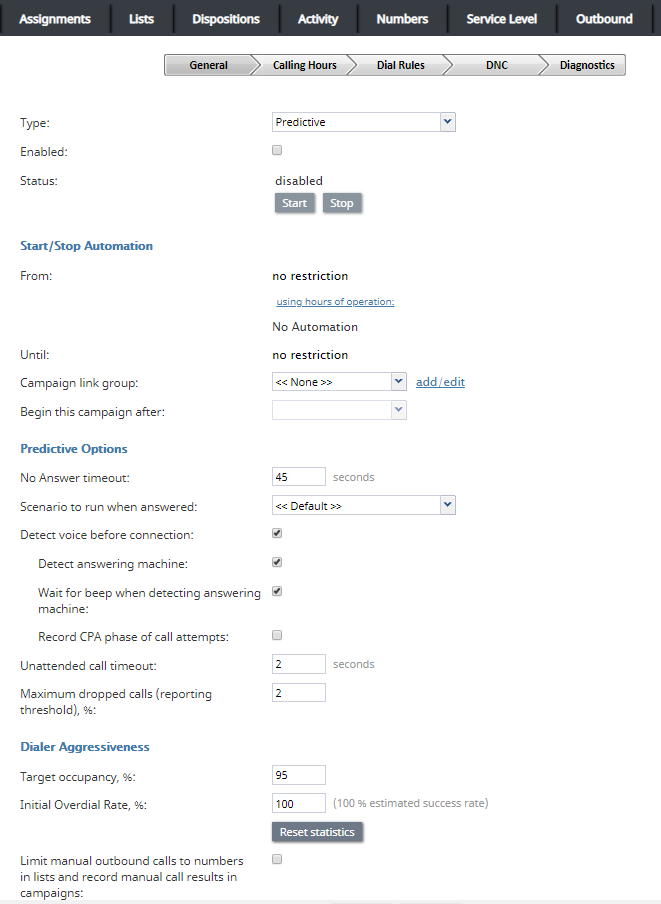From Bright Pattern Documentation
(Marked this version for translation) |
|||
| Line 1: | Line 1: | ||
| − | <translate>= Outbound Tab= | + | <translate>= Outbound Tab= <!--T:1--> |
The Outbound tab of the ''Services and Campaigns'' section of Contact Center Administrator provides a multiscreen view for the configuration of campaign-specific settings of outbound and blended services. | The Outbound tab of the ''Services and Campaigns'' section of Contact Center Administrator provides a multiscreen view for the configuration of campaign-specific settings of outbound and blended services. | ||
| + | <!--T:2--> | ||
Outbound tab properties are organized into five screens: General Campaign Settings, Calling Hours, Dial Rules, Do Not Call lists, and Diagnostics. For detailed descriptions, follow these links: | Outbound tab properties are organized into five screens: General Campaign Settings, Calling Hours, Dial Rules, Do Not Call lists, and Diagnostics. For detailed descriptions, follow these links: | ||
*[[contact-center-administrator-guide/ServicesandCampaigns/Outbound-General | Outbound - General]] | *[[contact-center-administrator-guide/ServicesandCampaigns/Outbound-General | Outbound - General]] | ||
| Line 9: | Line 10: | ||
*[[contact-center-administrator-guide/ServicesandCampaigns/Outbound-Diagnostics | Outbound - Diagnostics]] | *[[contact-center-administrator-guide/ServicesandCampaigns/Outbound-Diagnostics | Outbound - Diagnostics]] | ||
| + | <!--T:3--> | ||
For the recommended campaign configuration process, see ''Tutorials for Admins'', section [[Tutorials-for-admins/HowtoConfigureOutboundCampaigns|Outbound Campaign Configuration]]. | For the recommended campaign configuration process, see ''Tutorials for Admins'', section [[Tutorials-for-admins/HowtoConfigureOutboundCampaigns|Outbound Campaign Configuration]]. | ||
| + | <!--T:4--> | ||
'''Notes''': | '''Notes''': | ||
* Some service configuration changes that affect agent behavior are not picked up dynamically by Agent Desktop. Thus, after making a change to outbound tab properties, particularly for voice service and email service properties, we recommend that all affected logged-in agents refresh their browser page. | * Some service configuration changes that affect agent behavior are not picked up dynamically by Agent Desktop. Thus, after making a change to outbound tab properties, particularly for voice service and email service properties, we recommend that all affected logged-in agents refresh their browser page. | ||
| Line 16: | Line 19: | ||
| + | <!--T:5--> | ||
[[File:CCA-Services-and-Campaigns-Outbound-Tab-53.PNG|thumb|650px|center|''Outbound campaign settings'']] | [[File:CCA-Services-and-Campaigns-Outbound-Tab-53.PNG|thumb|650px|center|''Outbound campaign settings'']] | ||
Revision as of 04:32, 25 June 2020
• 日本語
<translate>= Outbound Tab= The Outbound tab of the Services and Campaigns section of Contact Center Administrator provides a multiscreen view for the configuration of campaign-specific settings of outbound and blended services.
Outbound tab properties are organized into five screens: General Campaign Settings, Calling Hours, Dial Rules, Do Not Call lists, and Diagnostics. For detailed descriptions, follow these links:
- Outbound - General
- Outbound - Calling Hours
- Outbound - Dial Rules
- Outbound - DNC
- Outbound - Diagnostics
For the recommended campaign configuration process, see Tutorials for Admins, section Outbound Campaign Configuration.
Notes:
- Some service configuration changes that affect agent behavior are not picked up dynamically by Agent Desktop. Thus, after making a change to outbound tab properties, particularly for voice service and email service properties, we recommend that all affected logged-in agents refresh their browser page.
- If a custom scenario is used for an outbound campaign, note that it is not recommended to use the Request Skill or Service block to change the service to a difference service. The result of this is the list of dispositions presented to and used by agents will not match the list of dispositions for the outbound campaign results.
</translate>/prevnext/