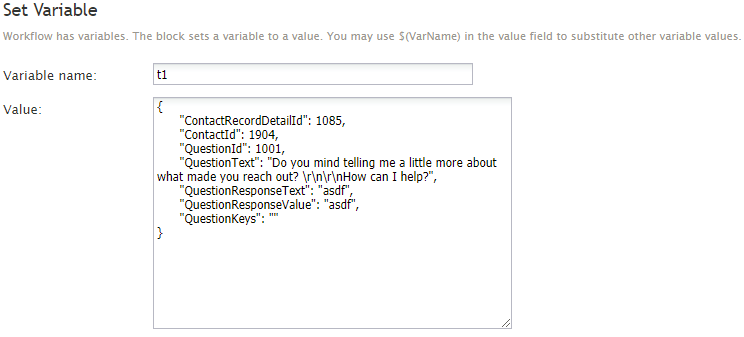From Bright Pattern Documentation
imported>Elizabeth |
(Updated via BpDeleteTranslateTags script) |
||
| Line 1: | Line 1: | ||
| − | + | = Set Variable= | |
The ''Set Variable'' block sets a value for a workflow variable. | The ''Set Variable'' block sets a value for a workflow variable. | ||
| Line 21: | Line 21: | ||
<center>[[workflow-builder-reference-guide/ServiceNowUpdateObject|<Previous]] | [[workflow-builder-reference-guide/StartAnotherWorkflow|Next>]]</center> | <center>[[workflow-builder-reference-guide/ServiceNowUpdateObject|<Previous]] | [[workflow-builder-reference-guide/StartAnotherWorkflow|Next>]]</center> | ||
| − | |||
Latest revision as of 04:15, 29 May 2024
Set Variable
The Set Variable block sets a value for a workflow variable.
Settings
Variable name
This is the name of the variable. The Variable name can be set to be anything you like.
Value
Value is the desired variable value. Variables in the $(varname) format can be used as values. Values can be specified as either expressions or literal strings. Literal strings are passed exactly as entered.
Expressions must begin with assignment sign = as the first character. For example, 2+2 will produce 2+2, whereas =2+2 will produce 4. The expression result produces one of the following data types: strings, integers, and floating point numbers.