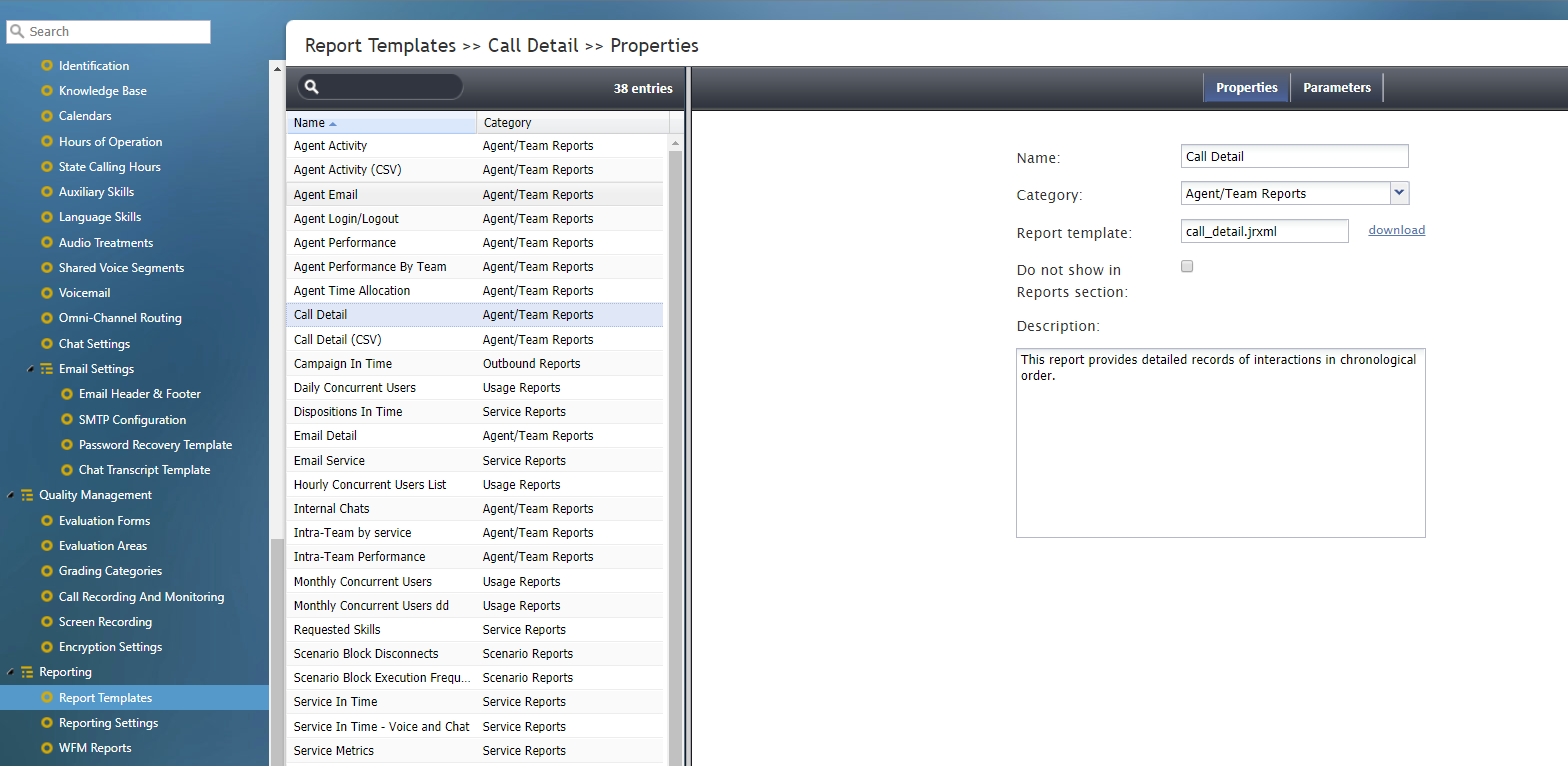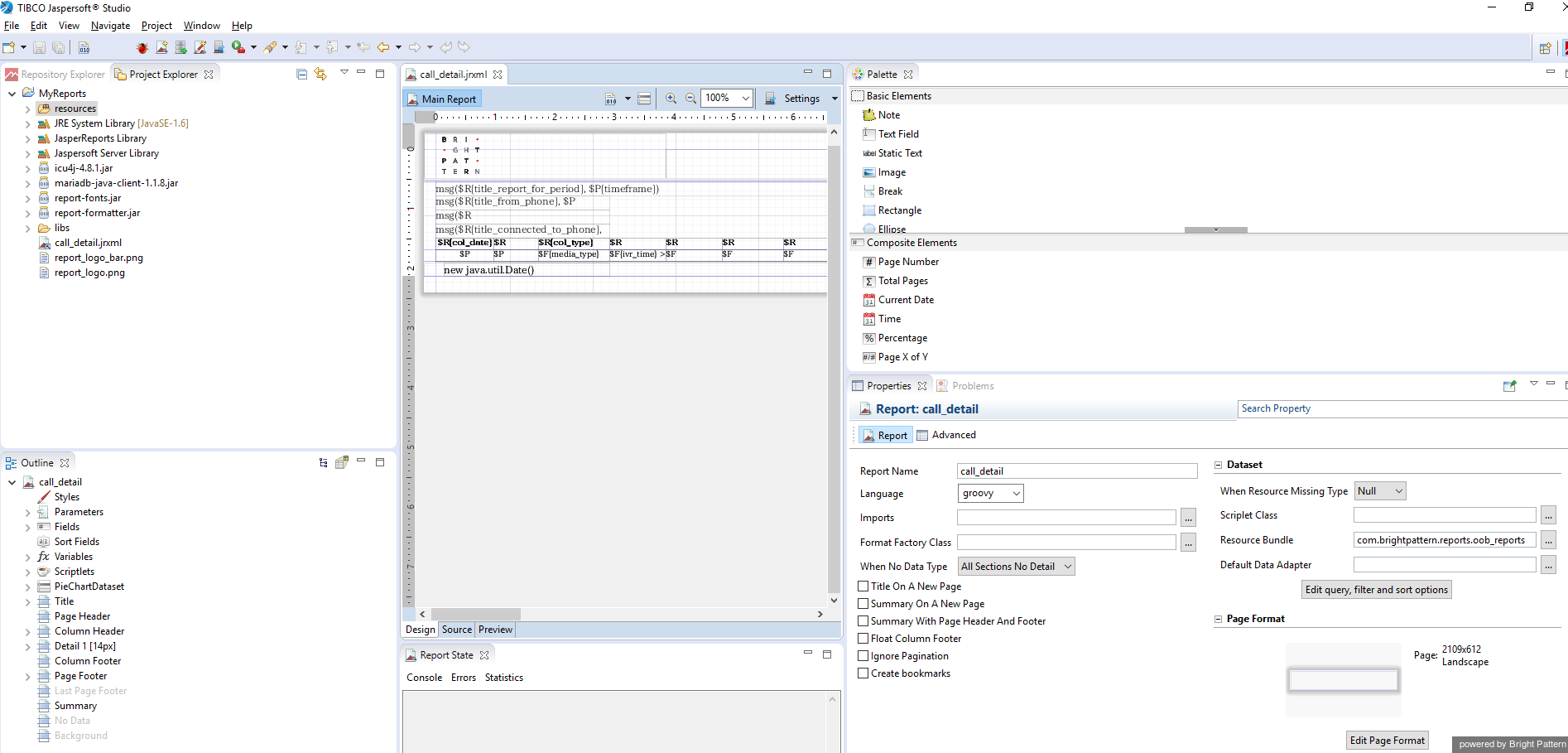提供: Bright Pattern Documentation
(Created page with "レポートテンプレートは ''.jrxml'' または ''.bpxml'' フォーマットで利用できます。 ただし、''.bpxml'' ファイル拡張子が付くのは、CSV...") |
(Created page with "== レポートテンプレートのダウンロード == # コンタクトセンター管理者アプリケーションの ''設定'' メニューより ''レポート> con...") |
||
| Line 4: | Line 4: | ||
レポートテンプレートは ''.jrxml'' または ''.bpxml'' フォーマットで利用できます。 ただし、''.bpxml'' ファイル拡張子が付くのは、CSVレポートのみです。 大量のデータを CSV レポート (''.bpxml'')としてエクスポートする機能は、エージェントアクティビティ (CSV) およびコール詳細 (CSV)という2つのレポートタイプに対してのみ提供されています。 | レポートテンプレートは ''.jrxml'' または ''.bpxml'' フォーマットで利用できます。 ただし、''.bpxml'' ファイル拡張子が付くのは、CSVレポートのみです。 大量のデータを CSV レポート (''.bpxml'')としてエクスポートする機能は、エージェントアクティビティ (CSV) およびコール詳細 (CSV)という2つのレポートタイプに対してのみ提供されています。 | ||
| − | == | + | == レポートテンプレートのダウンロード == |
| − | # | + | # コンタクトセンター管理者アプリケーションの ''設定'' メニューより ''レポート> [[contact-center-administrator-guide/ReportTemplates|レポートテンプレート]]''へ進みます。 |
| − | # | + | # 編集したいテンプレートを選択します。.<br /><br /> |
| − | # | + | # プロパティタブで、レポートテンプレートのファイル名の横にある '''ダウンロード'''をクリックします。<br /><br />[[File:Report-Templates-53.PNG|800px|thumbnail|center|コンタクトセンター管理者アプリケーション > レポート > レポートテンプレート]]<br /><br /> |
| − | # | + | # ファイルをJaspersoft Studioで開くと、レポートテンプレートは次のように表示されます。<br /><br />[[File:Report-Template-Jaspersoft.png|800px|thumbnail|center|.jrxml Jaspersoft Studioでのレポートテンプレートのファイル]] |
Latest revision as of 13:02, 13 November 2019
• English
レポートテンプレートのダウンロード
Bright Patternコンタクトセンター管理者アプリケーションは、多数のレポートテンプレートを提供しています。レポートテンプレートを使用すると、Jaspersoft Studioでカスタムレポートを簡単に作成できます。
レポートテンプレートは .jrxml または .bpxml フォーマットで利用できます。 ただし、.bpxml ファイル拡張子が付くのは、CSVレポートのみです。 大量のデータを CSV レポート (.bpxml)としてエクスポートする機能は、エージェントアクティビティ (CSV) およびコール詳細 (CSV)という2つのレポートタイプに対してのみ提供されています。
レポートテンプレートのダウンロード
- コンタクトセンター管理者アプリケーションの 設定 メニューより レポート> レポートテンプレートへ進みます。
- 編集したいテンプレートを選択します。.
- プロパティタブで、レポートテンプレートのファイル名の横にある ダウンロードをクリックします。
- ファイルをJaspersoft Studioで開くと、レポートテンプレートは次のように表示されます。
< 前へ | 次へ >