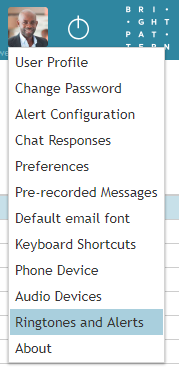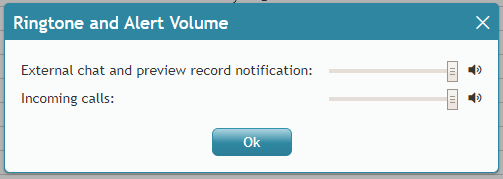提供: Bright Pattern Documentation
< 5.8:Agent-guide | Setup | RingtonesandAlerts
• English
リングトーンとアラート
リングトーンとアラート設定を使うことで、外部チャット・プレビューレコードの通知・着信の音量をカスタマイズできます。
音量設定をカスタマイズするには、設定メニューからリングトーンとアラートを選択します。
リングトーンとアラート音量のポップアップウィンドウには、外部チャットとプレビューレコード通知と着信の音量スライダーコントロールが表示されます。音量を確認するには、スピーカー アイコンをクリックします。
If you wish to disable/mute the sound of a specific ringtone or alert, uncheck the box to the right of the option. To hear a preview of the volume, click the speaker icon.
Note: New external chat message notifications might be disabled in your contact center. If you are unsure, ask your center’s administrator.