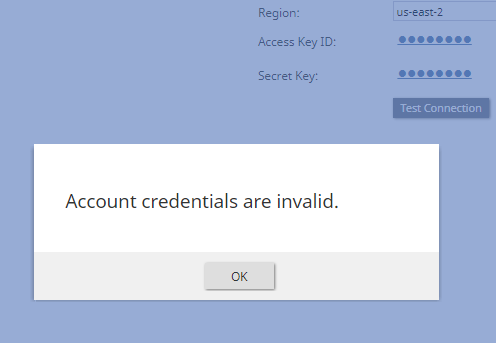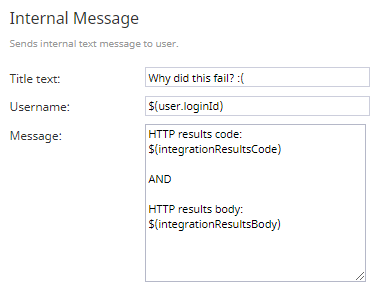Troubleshooting
In testing your Amazon AWS Lambda integration, you might experience some difficulties. Here are some common problems and how you can resolve them.
Invalid Credentials
When configuring your Amazon AWS Lambda integration account, if you receive the “Account credentials are invalid” error message when clicking the Test Connection button, please review your Amazon Identity Access Manager (IAM) group policies. You will need to verify that the IAMReadOnlyAccess policy is included in your configured group.
AWS Lambda Block Failure
In your scenarios, if you find that you are unable to invoke the Amazon AWS Lambda function specified in the AWS Lambda block, you can add either an EMail block or an Internal Message block on the Failed conditional exit.
In either block, you will add the variables $(integrationResultsBody) and/or $(integrationResultsCode). These variables pass the exact HTTP response information the system is receiving. Note that the AWS Lambda block’s Failed conditional exit will be taken if it receives anything other than a 200 (i.e., successful) response.