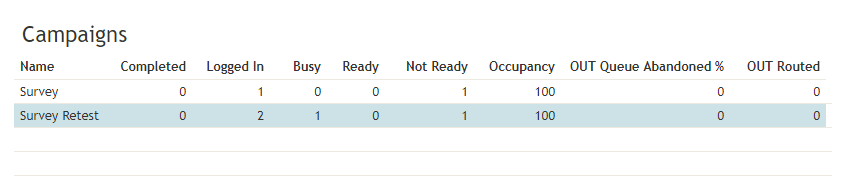From Bright Pattern Documentation
< 5.19:Supervisor-guide
Revision as of 04:03, 29 May 2024 by BpDeeplTranslateMaintenance (talk | contribs) (Updated via BpDeleteTranslateTags script)
• 日本語
General Campaign Metrics View
General campaign metrics are displayed in a table in the upper section of the right pane of your Agent Desktop. This general campaign metric view will list, in alphabetical order, all active campaigns assigned to you.
The current status of each campaign is indicated in the Running column.
The mode in which the campaign is configured to run is indicated in the Mode column.
A campaign can run in one of the following modes:
- Preview - The calling records are submitted to the agents participating in the campaign. The agents are given a chance to review record information before dialing the destination numbers.
- Predictive - The system automatically dials numbers from list records according to currently optimal dialing rates, monitors call progress, and connects successful (answered) call attempts to available agents. The dialing rate is optimized to maintain the desired agent occupancy based on the statistical analysis of outcomes of most recent dialing attempts.
- Progressive - The system automatically dials numbers from list records according to a fixed (preconfigured) dialing rate, monitors call progress, and connects successful (answered) call attempts to available agents. Note that progressive mode is also used for a short period of time at the beginning of campaigns of the Predictive type (see above) until the system has enough real-time statistical input to enable the predictive algorithm.
- Automatic (IVR) - The system automatically dials numbers from list records, monitors call progress, and connects successful (answered) call attempts to a prerecorded IVR message. Agents are not involved in campaigns of this type.
More Information
For general information about real-time metrics, see section Understanding Real-Time Metrics.
For view customization, see section Customization of Metric Views.
For detailed descriptions of the available campaign metrics, see List of Campaign Metrics.