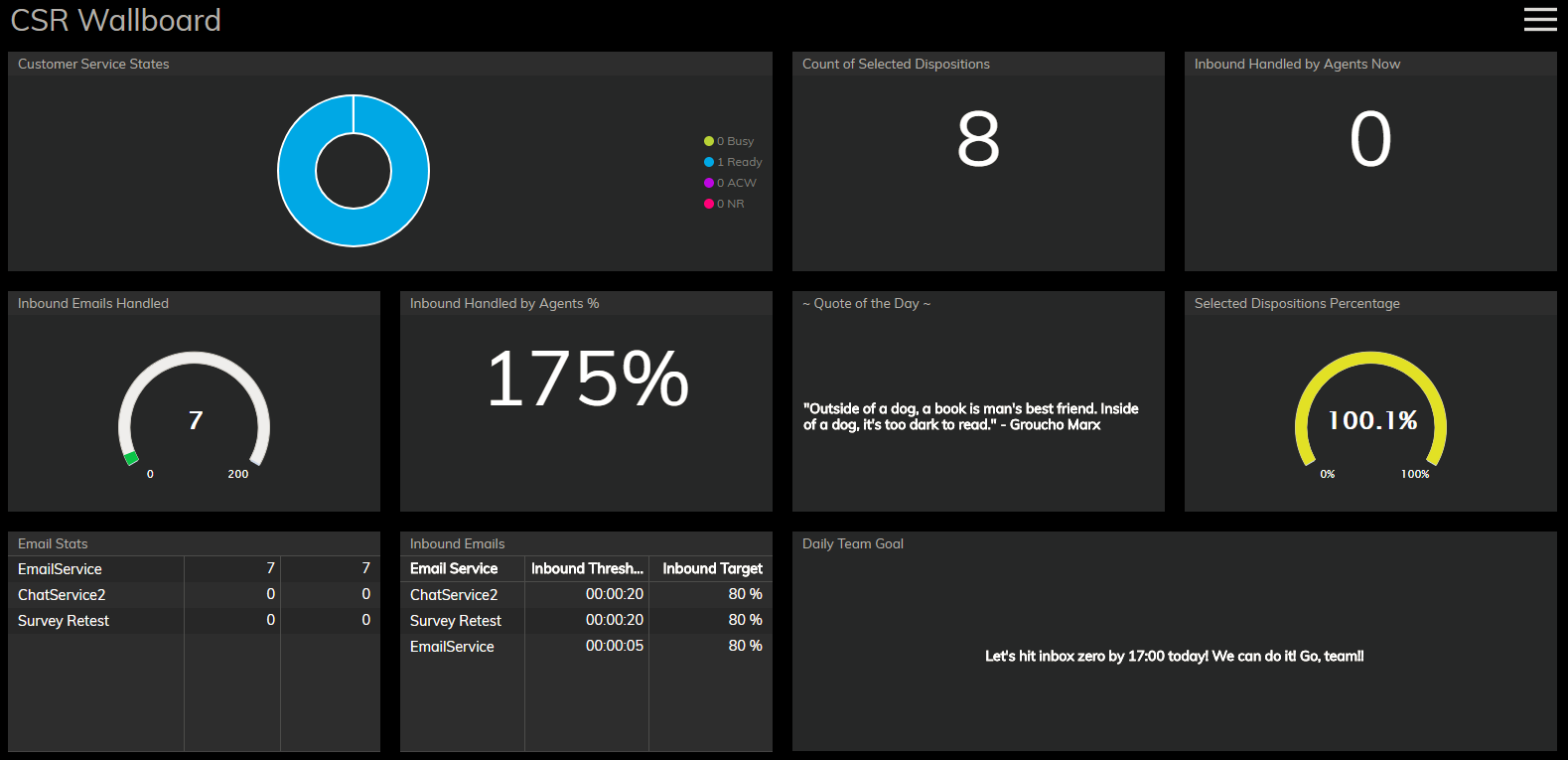Wallboard Overview
The Wallboard is a grid displaying various widgets that contain metrics, statistics, news, and other specific information in real-time. The wallboard’s primary purpose is to allow you to monitor important areas of work in one convenient location.
The information displayed on your wallboard is usually configured by your administrators; it is accessible by users with permission (agents, supervisors, administrators, etc.) and permission is given by your administrators. You will also need additional permission to edit or customize wallboards.
All aspects of the wallboard may be edited including the wallboard title, widget type and title, size of card, color theme, etc. Additionally, after creating custom wallboards, they can be pushed to global by authorized users. The Push/Pull functionality allows wallboards to be shared.
Accessing the Wallboard
There are two ways you may access the wallboard:
- Directly via URL (i.e., your_contact_center_domain/wallboard); in this case, explicit login info will be required
- From Agent Desktop, click the wallboard icon
 ; the wallboard will appear in a separate browser tab or window.
; the wallboard will appear in a separate browser tab or window.
Please note: If the wallboard view does not appear, check your browser pop-up blocker and allow the pop-ups. If pop-ups are allowed and you are still having trouble accessing the wallboard application, contact your system administrator regarding your user privileges.