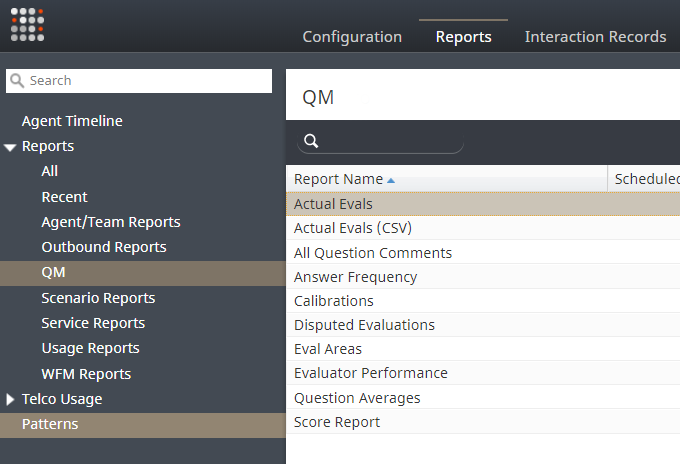QM Reports Overview
In the Contact Center Administrator application, you can access all reports available to your contact center. By default, these are the predefined reports supplied with Bright Pattern Contact Center. If you have previously created some custom reports using Jaspersoft Studio and uploaded their definitions into the system, such custom reports will also appear in the list of reports. For more information about stock and custom report definitions, see the Contact Center Administrator Guide, section Report Templates.
The reports are grouped by the type of contact center resources that they describe (e.g., “Service Reports,” etc.). Within each group, the reports are listed in alphabetical order according to the names of the corresponding report definitions. A description is provided for each report. If a description does not fit on the screen, hover over it to see the full text of the description in a tooltip box.
Reports in the QM category include:
- Actual Evals
- Actual Evals (CSV)
- All Question Comments
- Answer Frequency
- Calibrations
- Disputed Evaluations
- Eval Areas
- Evaluator Performance
- Question Averages
- Score Report
To work with QM reports, select the desired type of report from the list. In the view that appears, use the report generation filters to select the resource for which you want to generate the report and to specify the reporting interval. Depending on the report type, you can select multiple resources and apply additional filters.
For more information on how reports are run and customized, see the Reporting Reference Guide, section Report Generation.
Articles
The Reports section of this guide includes the following articles: