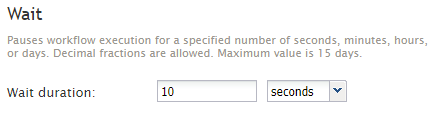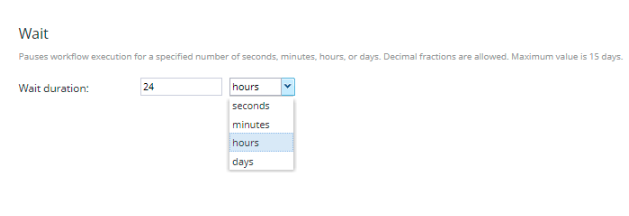Wait
The Wait workflow block will pause workflow execution for a specified amount of time (e.g., XX seconds, minutes, hours, days).
Settings
The Wait duration setting is where you specify the number of seconds, minutes, hours, or days for which any workflow execution should be paused; the default time is 10 seconds. Decimal fractions are allowed. The maximum value is 15 days.
Example Usage
The Wait block can be used along with an EMail block in a workflow for soliciting post-transactional surveys via email.
Note that for surveys sent via workflows, the survey arrives faster than email. When soliciting post-transactional surveys via email, we recommend specifying a Wait duration of 24 hours, as shown. Doing so will delay the workflow for 24 hours before sending the survey, ensuring that the survey is available for the customer to read when they answer the email.