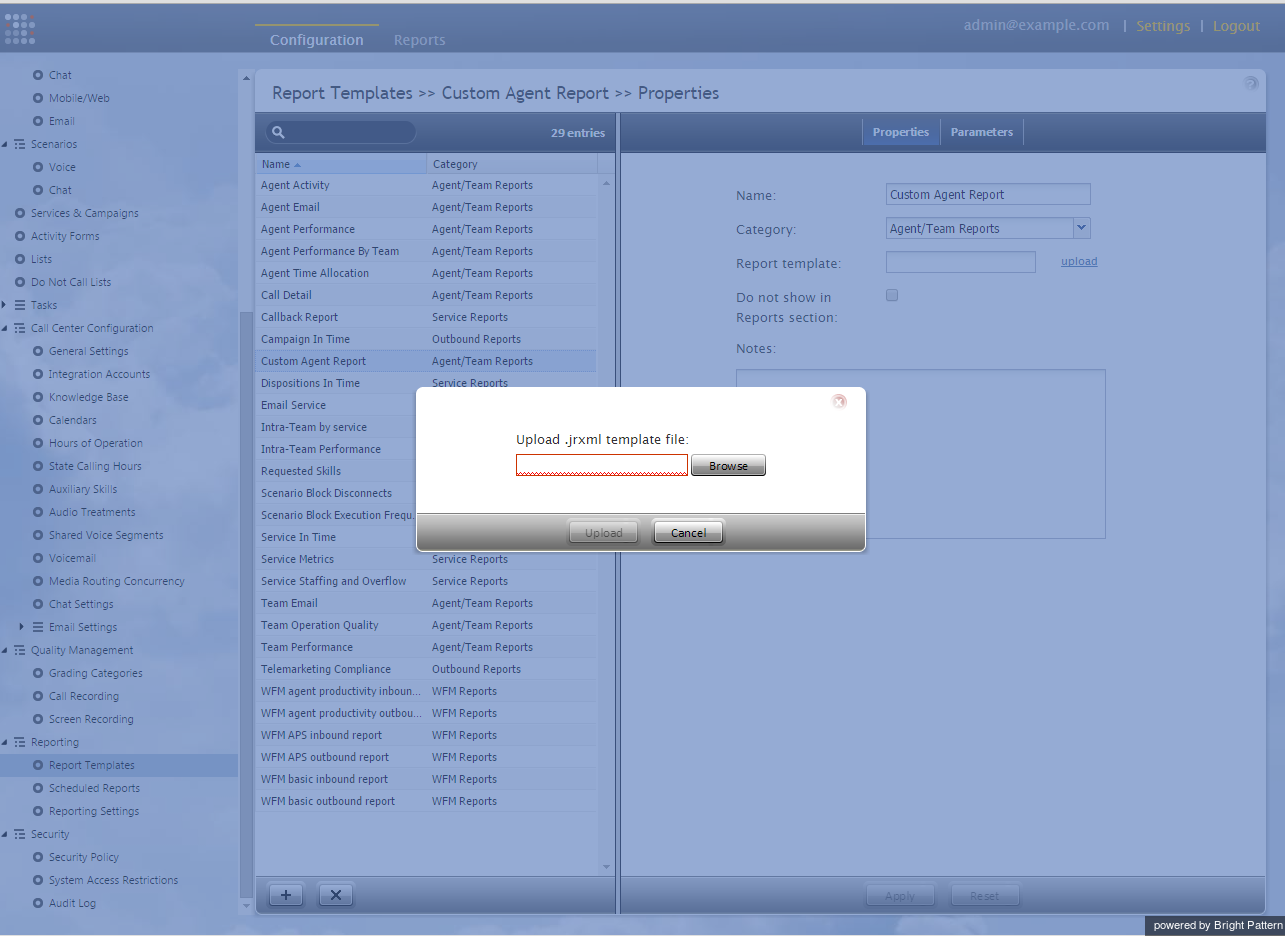提供: Bright Pattern Documentation
• English
編集されたレポートテンプレートのアップロード
レポートテンプレートのカスタマイズが完了したら、それをコンタクトセンター管理者アプリケーションにアップロードして使用できます。編集されたレポートテンプレートは、アップロードされるとすぐに使用可能です。
In the Contact Center Administrator application,
- Navigate to Report Templates.
- Click + to add a new report template.
- Specify the report name and category, and click upload.
- Select the template you saved previously.
- Click the Upload button.