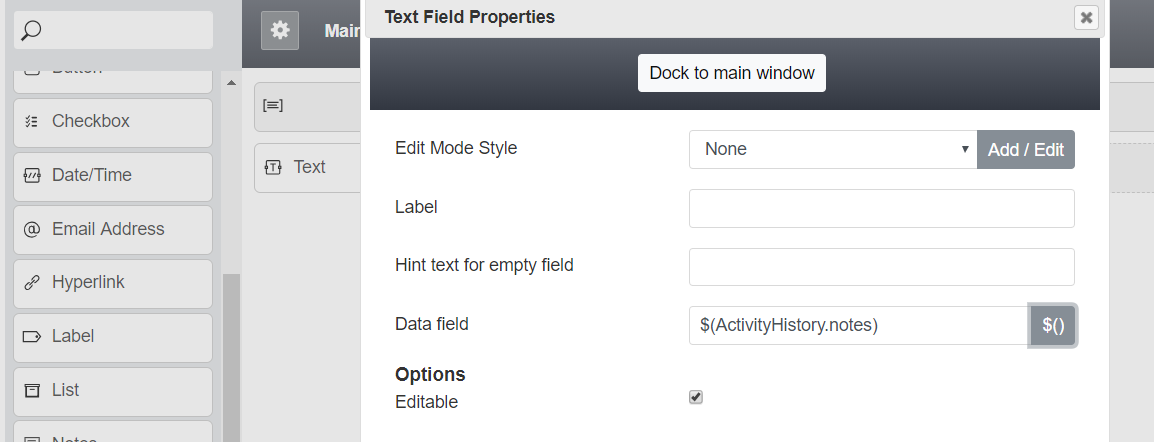提供: Bright Pattern Documentation
• English
メモを表示するためのアクティビティ履歴フォームのカスタマイズ
検索 & レコードのプレビュー > コンタクトにあるアクティビティタブのリストビューにメモを表示させるには、データフィールドを設定します。
メモを表示するには、以下の手順を実行します:
- アクティビティ履歴フォームを編集モードで開きます。
- テキスト フィールドを追加します。
- データフィールドをアクティビティ履歴 > ノートへマップします。$(ActivityHistory.notes)として表示されます。
When this information is displayed, it is possible to copy and paste any text contained in the notes.