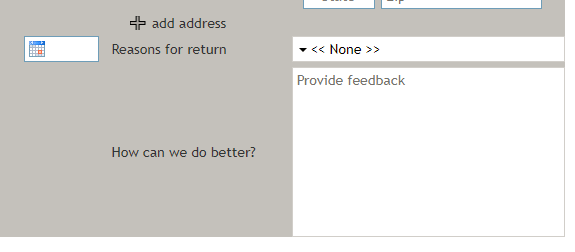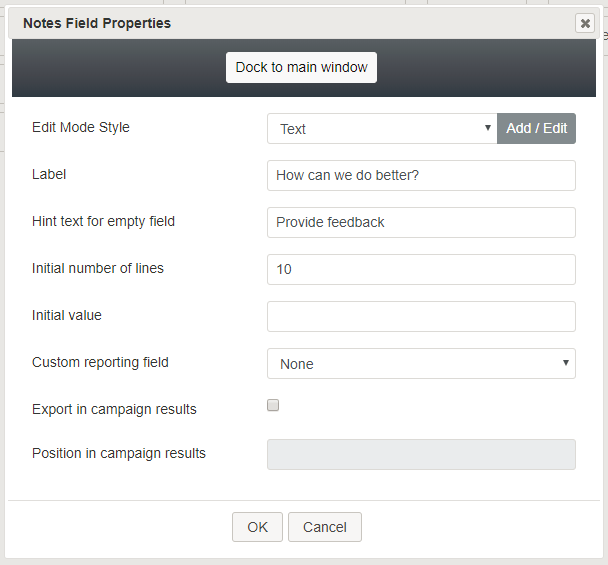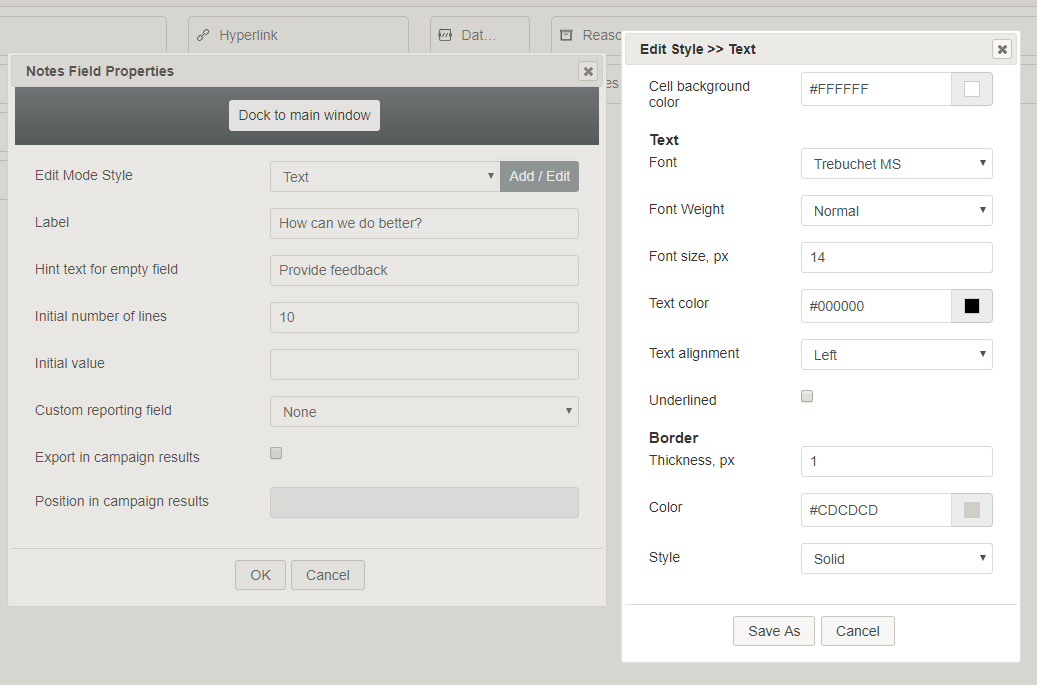注記
注記コントロールは、テキストのみの注記とコメントを入力するためのテキストボックスをフォームに配置します。プレビューモードでは、このコントロールは次のように表示されます。
フィールドプロパティ
コントロールをフォームキャンバスに配置したら、コンポーネントの鉛筆アイコンをクリックしてフィールドプロパティを編集できます。フィールドのプロパティは次のとおりです。
モードスタイルの編集
モードスタイルの編集は、このフォームコントロールの スタイルを選択、編集、または追加できる共通のプロパティです。例えば、このセレクターから "テキスト"を選び、追加 / 編集をクリックし、フォームに表示されるリストフィールドのスタイル (例えば、テキスト、フォント、色など)を変更できます。
Label
Label is the name of this control that will be displayed on the form (e.g., "How can we do better?").
Hint text for empty field
This text input field is where you enter any text that you wish to display in this control's empty fields. The hint text indicates to the user what kind of text belongs in this field (e.g., "Provide feedback").
Initial number of lines
Enter the number of lines of space to include in the text box.
Initial value
You can indicate the initial value to be shown on the list. This is optional.
Custom reporting field
The Custom reporting field is the custom reporting field created for your contact center (if any). Such a field is unique to your contact center, as it is different from any default fields. If you do not have any custom reporting fields, select None from the drop-down list.
Export in campaign results
Select this checkbox to export the data collected in the notes in your call center's campaign results.
Position in campaign results
Indicate the desired position (e.g., "1") for the data collected in the notes to be placed in campaign results.