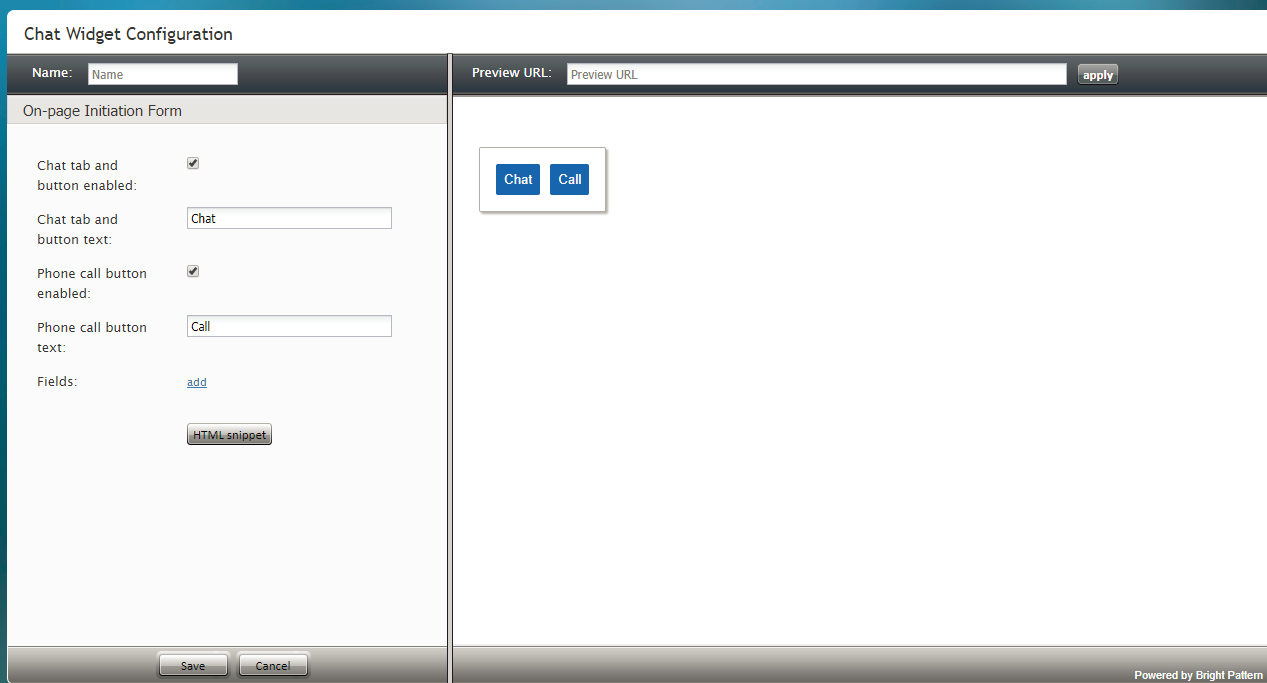オン・ページ開始フォーム
オン・ページ開始フォームには、カスタマイズしてウェブサイトに直接配置できるチャットボタンと電話ボタンが含まれています。ボタンをカスタマイズするには、フォームの次のプロパティを編集します。
プロパティ
名前
すべてのフォームにユニークな 名前を付けることができるため、複数のフォームを簡単に区別できます。
チャットタブとボタンのテキスト
チャットタブとボタンのテキストは、チャットタブとボタンが有効になっている場合にチャットタブに表示されるテキストです。
電話ボタンの有効化
このチェックボックスが選択されている場合、チャット開始前フォームの上部に電話タブが表示され、フォームの下部に電話ボタンが表示されます。お客様はフォームに情報を入力し、電話ボタンをクリックしてエージェントに電話をかけます。
Phone call button text
Phone call button text is the text that will be shown on the Call tab, if the Phone call button is enabled.
Fields
You can add fields to the form by clicking add. For more information, see section Working with Form Fields.
HTML snippet
When you are done editing the form, click Save. Then click the HTML snippet button to copy the HTML code of the chat widget you just created. Paste this HTML into the appropriate place on your website.
For more information about HTML snippets, see the Contact Center Administrator Guide, section Messaging.