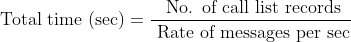Calculate Campaign Duration
If the time of day a campaign takes place or how long the campaign duration runs are crucial elements (e.g., notifying employees they did not clock in at the assigned shift time), you will need to calculate the campaign running time using the following formula:
For example, if you have 5 minutes to send 5000 messages, at a rate of 50 messages per second, your campaign will be complete in fewer than 2 minutes. Note that your account-wide message sending speed is divided evenly in your contact center by all running messaging campaigns and is displayed on the campaign’s Outbound tab.
If, on the other hand, you have a long-running campaign, you don't have to worry about the total campaign duration, as the campaign doesn't really ever end. That said, you might have other time-based factors to worry about, such as the timeliness of each batch of messages being delivered. For example, if you notify workers who are late for their shift every hour, at some volumes and sending speeds, the information might not arrive at the desired time.