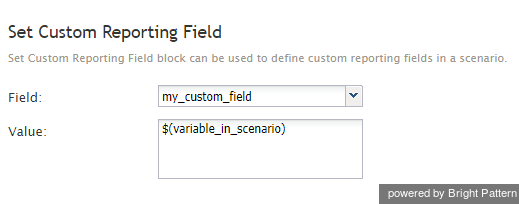From Bright Pattern Documentation
Set Custom Reporting Field
The Set Custom Reporting Field scenario block can be used to define custom reporting fields in a scenario.
Note it is possible to set custom reporting fields directly from Agent Desktop if the JavaScript API method setReportingCustomField is enabled.
Settings
Field
Field is the name of the custom reporting field to be used in the scenario.
Value
Value is the scenario variable that will be copied into the custom reporting field.