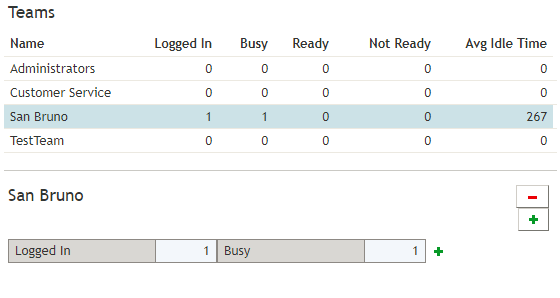Campaign Teams View
Real-time metrics for specific agent teams assigned to a selected campaign are displayed in the lower right section called Teams of your Agent Desktop. To view these metrics, first select the desired campaign in the general metrics view. The Teams table will show, in alphabetical order, all agent teams assigned to the selected campaign.
Like the General Campaign Metrics view, the Campaign Team view also has a section where you can define a custom metrics view for each list-campaign association individually. To define a custom view for a particular list, first select this list in the general metrics view.
Metrics available in the Campaign Team View are a subset of the service metrics focused on agent participation. For descriptions of these metrics, see section List of Team Metrics.
Note the following considerations regarding the campaign team metrics:
- The term agents in the metric definitions shall be interpreted as agents of this team qualified to participate in the selected campaign (i.e., those who have the corresponding campaign skill with any level higher than zero). Note that not all agents assigned to the team may have such a skill.
- The term outbound calls in the metric definitions shall be interpreted as any outbound calls handled by the agents of this team qualified to participate in this campaign (see above). Note that if the agents participate in a number of campaigns or make manual outbound calls related to inbound services, all such calls will be counted as outbound calls in these metrics.