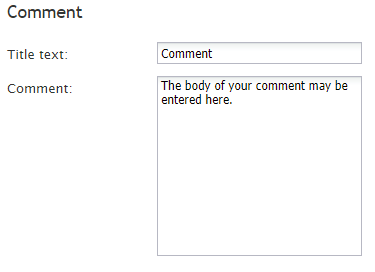From Bright Pattern Documentation
Comment
The Comment workflow block allows you to enter internal comments related to this workflow. Comments have no effect on run-time operations.
Settings
Title text
Title text is the name of the instance of the block. Enter a name in the text field and the new name of the block appears in the flowchart.
Comment
Comment is the field where you enter free-form text comments.