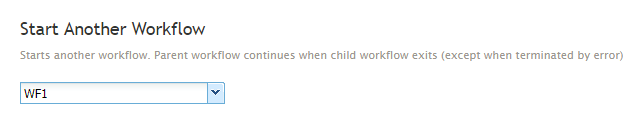From Bright Pattern Documentation
Start Another Workflow
The Start Another Workflow block starts the specified workflow from within the given (parent) workflow. Variables defined in the parent workflow carry over to the sub workflow. After the sub workflow finishes executing, control returns to the parent workflow (except when terminated by error or disconnect). The parent workflow will resume by executing the next block in the flowchart.
To configure the block, select the desired sub workflow in the drop-down list. The label of the block in the flowchart will display Start Another Workflow “[workflow name]”. In the workflow shown, you can see that the Start Another Workflow block is used if the call is disconnected.