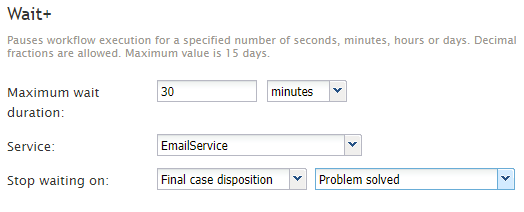Wait+
The Wait+ workflow block will pause workflow execution for a specified amount of time. Additionally, you may also select the service for which the wait applies and when to cancel the wait (based on dispositions).
Settings
Maximum wait duration
The Maximum wait duration setting is where you specify the number of seconds, minutes, hours, or days for which any workflow execution should be paused; the default time is 30 minutes. Decimal fractions are allowed. The maximum value is 15 days.
Service
Service allows you to select from a drop-down menu the service you would like the wait to apply to.
Stop waiting on
Stop waiting on allows you to configure a point to cancel the wait based on the service reaching a specific disposition before the maximum wait duration is reached. To configure this, first, select either Non-final case disposition or Final case disposition, then the select the specific disposition; once these criteria are met, the wait will end.