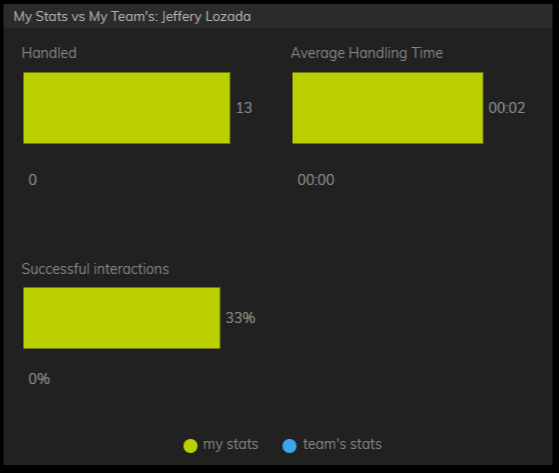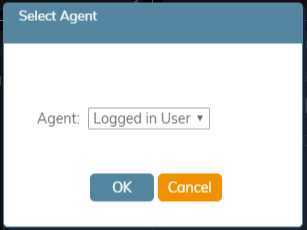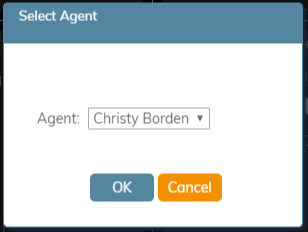My Stats vs. My Team's
The My Stats vs. My Team's widget displays metrics of an agent's performance against their team's. The following metrics are displayed in the widget:
- Handled
Displays the number of interactions handled by agents for the day
- Average handling time
Displays the average amount of time spent handling and completing interactions
- Successful interactions
Displays the percentage of calls that received the Success disposition type
If you hover your cursor over the widget, you may highlight information about any of the displayed metrics.
Settings
Users with the privilege Customize Wallboards may edit the control settings of wallboard widgets. My Stats settings are as follows.
Agent
The Agent setting allows you to select any member of your team(s) or Logged in User (i.e., yourself) for display; the default is Logged in User.