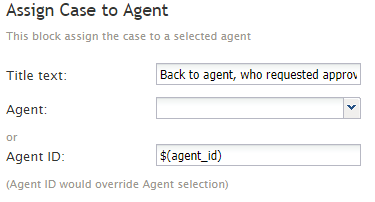From Bright Pattern Documentation
Assign Case to Agent
This block assigns the case to a selected agent.
Settings
Title Text
Title Text is the name of the instance of the block. Enter a name in the text field and the new name of the block will appear in the flowchart.
Agent
The Agentfield where you may select from a drop-down menu the name of the agent you would like to assign cases to.
Agent ID
Agent ID is where you may enter the ID of the agent you would like to assign cases to. You may also enter variables in this field (i.e., $agentID). Note the Agent ID field overrides the Agent field.