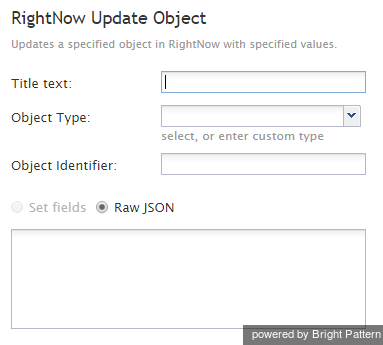RightNow Update Object
The RightNow Update Object workflow block updates the properties of the specified RightNow object.
Conditional Exits
The RightNow Update Object block may take one of the following conditional exits: Failed or No data.
Failed
The Failed conditional exit is executed if the update operation failed.
No data
The No data conditional exit is executed in the specified object is not found.
Settings
Title text
Title text is the name of the instance of the block. Enter a name in the text field and the new name of the block appears in the flowchart.
Object Type
Object type is the type of RightNow object to be created. You can either select one of the standard objects from the drop-down menu or enter the name of the desired custom object type.
Object Identifier
Object Identifier is the identifier of the object to be updated.
Set fields
This setting is reserved.
Raw JSON
Raw JSON is where the object properties to be updated are specified in JSON format.
The code and the body of the received HTTP response is stored in local variables $(integrationResultCode) and $(integrationResultBody) respectively. For troubleshooting purposes, use the EMail or Internal Message block to obtain the content of responses indicating a failed attempt to update an object. For more information, see the description of the variable $(integrationResultBody).