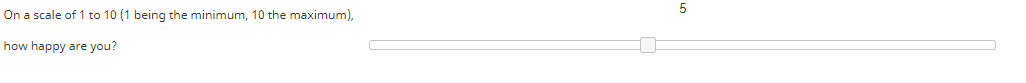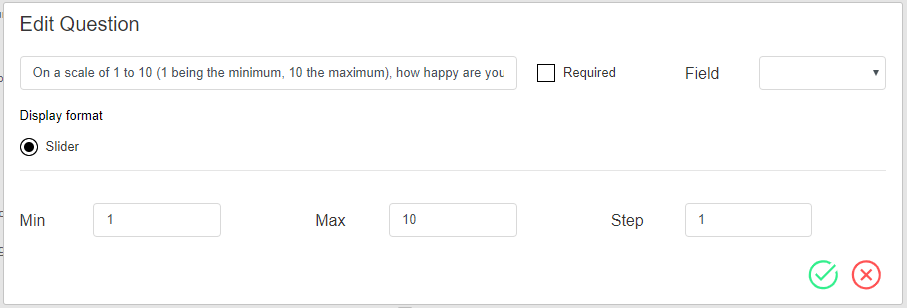Slider
The Slider control allows you to configure a question with numeric range as the answer option; the slider track is displayed horizontally.
Settings
The settings for the Slider question are as follows. To edit the question, mouse over the control and select the edit icon. To accept the edit, select the Save
icon; to cancel the edit, select the Cancel
icon.
Question
The question field is where you enter the text of your question.
Required
When selected, the Required checkbox makes an answer for this question mandatory.
Field
The field drop-down menu allows you to select reporting metrics/fields to map to a given question. The following options are available:
- CSAT
- FCR
- NPS
- Any custom fields created in the Contact Center Administrator application, section Custom Survey Fields
Min
Min is the minimum number the slider starts at.
Max
Max is the maximum number the slider ends at.
Step
Step determines the number of steps the slider takes between numbers. For example, if your step value is set to 1, the slider will move down the slider track one space for every number between the Min and Max values; if the value is set to 2, the slider will move in increments of two.