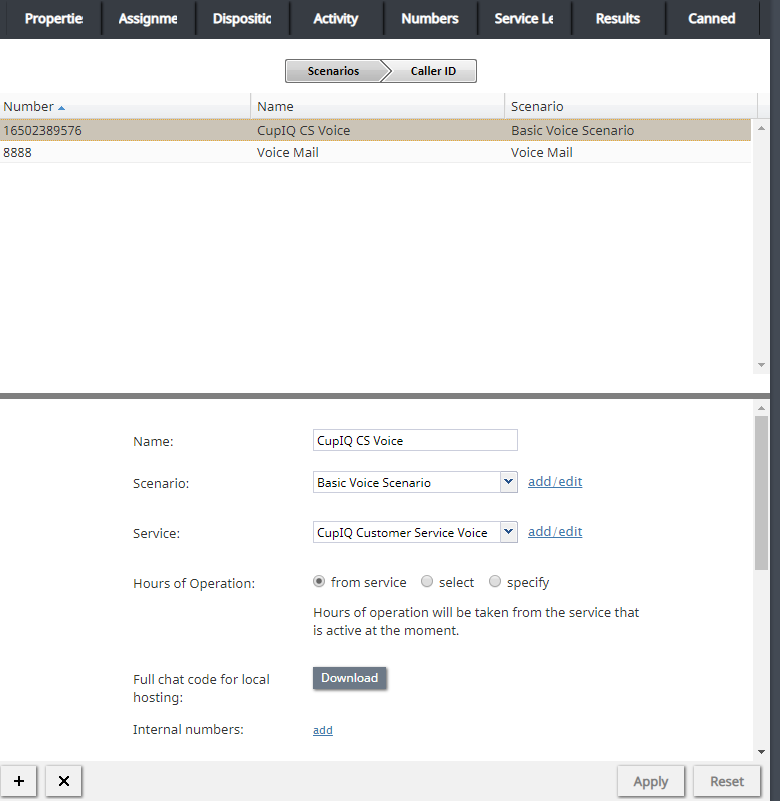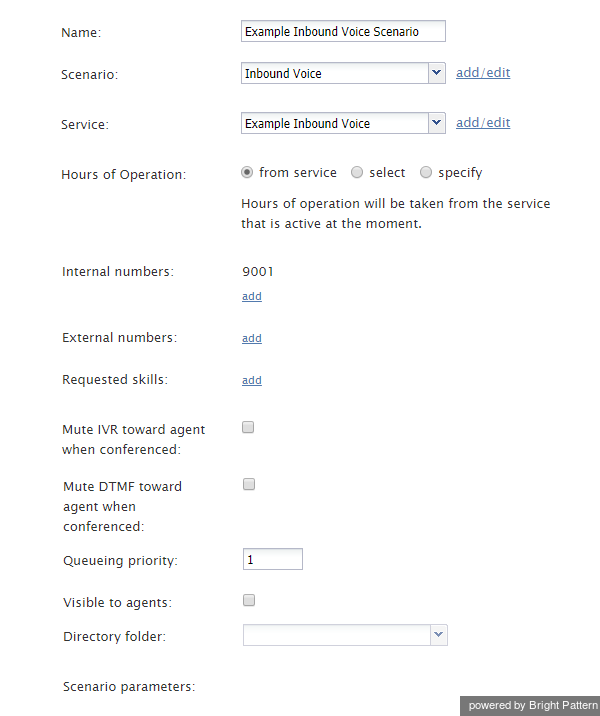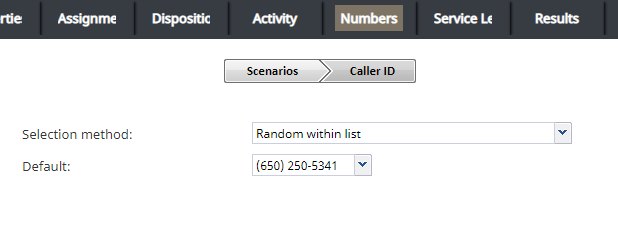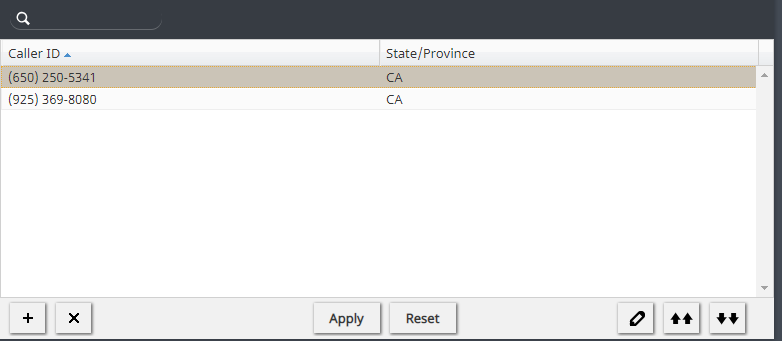Numbers Tab
The Numbers tab is used for configuring associations between services and access numbers for various purposes. These associations are further organized into three tabs (Scenarios, Caller ID, and Text Out) and they are defined using the following properties described.
Scenarios tab
List of scenario entries
When you define your services, you can, at the same time, create related scenario entries (i.e., associate your services with scenarios where they will be used and assign those scenarios to access points). Note that scenario entries also can be created via the following application screens: Access Numbers, Scenarios, and Scenario Entries.
Scenario entries associated with the selected service appear in the list of inbound scenario entries regardless of where they were originally created. For each scenario entry, the list will also display the scenario name and the access number.
If you decide to create a scenario entry from within the given service, click the “+” sign below the list of inbound scenario entries and define the scenario entry parameters in the property sheet that appears.
Scenario entry properties
Scenario entry properties are the properties of the scenario entry selected in the list above. For a description of these properties, see section Scenario Entries - Dial-in. You can edit these properties, or define a new entry for the selected scenario, in this view.
Caller ID tab
Properties of the Caller ID tab allow you to configure caller IDs (i.e., the numbers that will be displayed to the parties when they receive calls associated with this service/campaign). Before proceeding with specifying the properties for the Caller ID tab, you should first specify the properties for the Scenarios tab (see above) and Dial-in scenario entries. It is particularly important to specify the numbers associated with this service; without those phone numbers, caller IDs cannot be established for this service.
Before configuring your caller IDs, be sure to check all legal requirements and restrictions for what can be sent as a caller ID in the jurisdictions where you operate.
To set up Caller IDs, run through the following steps:
- Specify the properties for the Scenarios tab (see Scenarios tab above).
- Specify the properties for Dial-in scenario entries.
- Use the selector to choose the selection method (see Selection method below) that will be used to select specific caller IDs for this service.
- Specify a default caller ID number, if desired (see Default below).
- Review the caller ID numbers with the associated state information and add more, if desired (see Caller ID list below).
Caller ID Screen Properties
Selection method
The selection method is important to setting up caller IDs for your service. The method chosen is what will be used for the selection of specific caller IDs in case more than one number is specified in the Caller ID list. Note that some of these methods make sense for outbound campaigns only.
A pull-down menu offers the following methods:
- Default will display a specified external access number for all calls made for this service/campaign (see property Default).
- Random within list will display one of the caller ID numbers randomly chosen from the list of numbers defined in the Caller ID list below.
- Random within state, otherwise default will display a number randomly chosen from the Caller ID list below whose state/province setting matches the state/province property of the dialed record. If the state/province information is not present in the record, the specified default number will be displayed (see property Default).
- Random within state, otherwise random within list will display a number randomly chosen from the Caller ID list below whose state/province setting matches the state/province property of the dialed record. If the state/province information is not present in the record, a caller ID number will be randomly chosen from the entire list.
- From list field of type “Caller ID”, otherwise default will display the caller ID defined in the calling record. If a calling record does not have a number in the "Caller ID" field, the specified default number will be displayed (see property Default). Note that your service provider may or may not allow use of arbitrary caller ID numbers for your outgoing calls. If the use of arbitrary caller IDs is not available to you, the number specified in the calling record will be used only as a caller ID if it matches one of the access numbers assigned to your contact center; otherwise, the specified default number will be used (see property Default).
- Closest to the dialed area code’s location will display the number from the Caller ID list below whose area code happens to be the same as, or geographically closest to, the area code of the dialed number. (This may increase the probability that the called party will answer the call.) This option is currently supported for the USA, Canada, and Australia.
- Direct Mapping of Internal Numbers will display the number that has been assigned to the agent (instead of the corporate number) for outbound dialing for services and campaigns. This selection method sets the agent's internal number as the caller ID, enabling customers to call back the agent's desktop directly.
Default
Default, the property shown beneath the selection method property, gives the option to specify the default service/campaign caller ID number. Note that the numbers available for selection must be added first to the Caller ID list (see below). This parameter must be specified if the Campaign caller ID property is set to either Default, Random within state, otherwise default, or From list field type “Caller ID”, otherwise default
Caller ID list
The Caller ID list at the bottom of the screen lists caller ID numbers with the associated state information.
Click the “+” sign button to add a number to the list.
Note that a number used as a service/campaign caller ID must be one of the available access numbers. For campaigns, there is an additional condition that such an access number must not be restricted for automated outbound dialing. Access numbers of any destination type (extension, scenario, or unassigned) can be used as caller IDs. Note however, that sometimes customers who missed a call may want to call back using the caller ID number; thus, it may be expedient to use an access number associated with scenarios for handling of such callbacks. This is particularly important for blended services where callbacks are expected and should be normally distributed to the same agents who handle the corresponding outbound calls.
For each number, you can optionally define state/province information. See the description of the Campaign caller ID property for an explanation of how state/province information is used. Note that the spelling of state/province information must match the spelling used in the calling lists associated with this campaign.
You can define multiple caller ID numbers with the same state/province, and you can add the same caller ID number multiple times with different states/provinces. You can also export caller ID lists for possible use in other campaigns. You can also import caller ID lists defined for other campaigns.
At least one number must be defined for an outbound or blended campaign. For inbound services, definition of caller IDs is optional. If no numbers are defined for an inbound service, the caller ID number from the dial-out entry associated with the dialed prefix will be used.