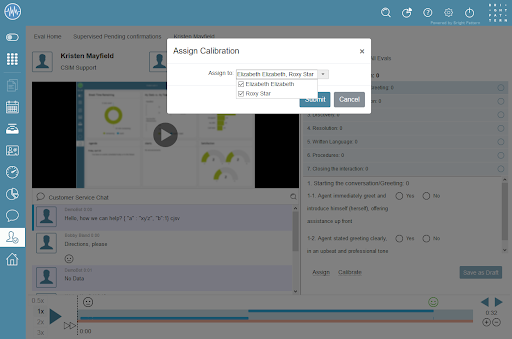How to Conduct Calibrations
A calibration is an evaluation of an interaction but it does not count towards the interaction’s evaluation score; interactions are calibrated by the evaluators of a team. Conducting calibrations allows you to identify and fine-tune how evaluations are conducted, especially in difficult evaluation areas. For example, if three out of four team evaluators grade interactions consistently with a specific evaluation form but the fourth team evaluator is inconsistent, calibrations will allow you to identify this and retrain as necessary.
Procedure
- The process of assigning an interaction to be calibrated is similar to assigning team evaluators to evaluate interactions. First, you will need to search for the desired interactions from Eval Home.
- Next, you will assign evaluators to calibrate an interaction. Calibrations may be assigned to team evaluators from either the search results screen or while viewing an interaction in Eval Console. To assign evaluators to calibrate an interaction, click the calibrate option; a window with a drop-down menu pops.
- From here, you will be able to select multiple evaluators to assign to the interaction; the evaluators will be notified of the assignment in the Pending calibrations search preset button.
What Happens Next
When calibrations are completed, you can view the results by running the Calibrations report. This report provides calibration instances, including evaluation forms, agent, evaluator, question list with scores, and so forth.
If you would like to keep track of the interactions you’ve assigned for calibrating in the Agent Desktop application, we recommend bookmarking them. Finally, in your contact center’s calibration process, we recommend all calibrations be completed before the next calibration meeting.
Note: As a quality evaluator admin, you have the privilege to Delete evals completed by anyone.