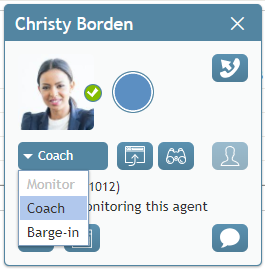From Bright Pattern Documentation
How to Turn On/Off Supervision Modes
Supervisors have three different modes of call monitoring to use with their agents: monitor, coach, or barge-in.
To activate one of the supervision modes:
- Select an agent from the Agent Metrics View in the right pane of Agent Desktop. The agent must be handling a service call and be in the Busy state.
- The Contact Info Panel will display the monitoring functions.
- If the Monitor/Coach/Barge-in button displays the desired supervision mode, click the button.
- If you wish to be connected in a different supervision mode, click the arrow section of the Monitor/Coach/Barge-in button, and select the desired supervision mode from the drop-down menu.
When you are connected to a call in a particular supervision mode, the Monitor/Coach/Barge-in button will display the “next” supervisor mode (i.e., if the current mode is Monitor, the button will display Coach, and so on).
- To switch to this “next” mode, click the button itself.
- To switch to a different supervision mode (e.g., from Monitor directly to Barge-in), click the arrow section of and select the desired supervision mode from the drop-down menu.
The system will automatically start call recording as soon as you connect to this call in any supervisor mode. Note also that the system supports simultaneous monitoring of one agent by more than one supervisor.
To stop the supervision activity for this call:
Click the End Call button.