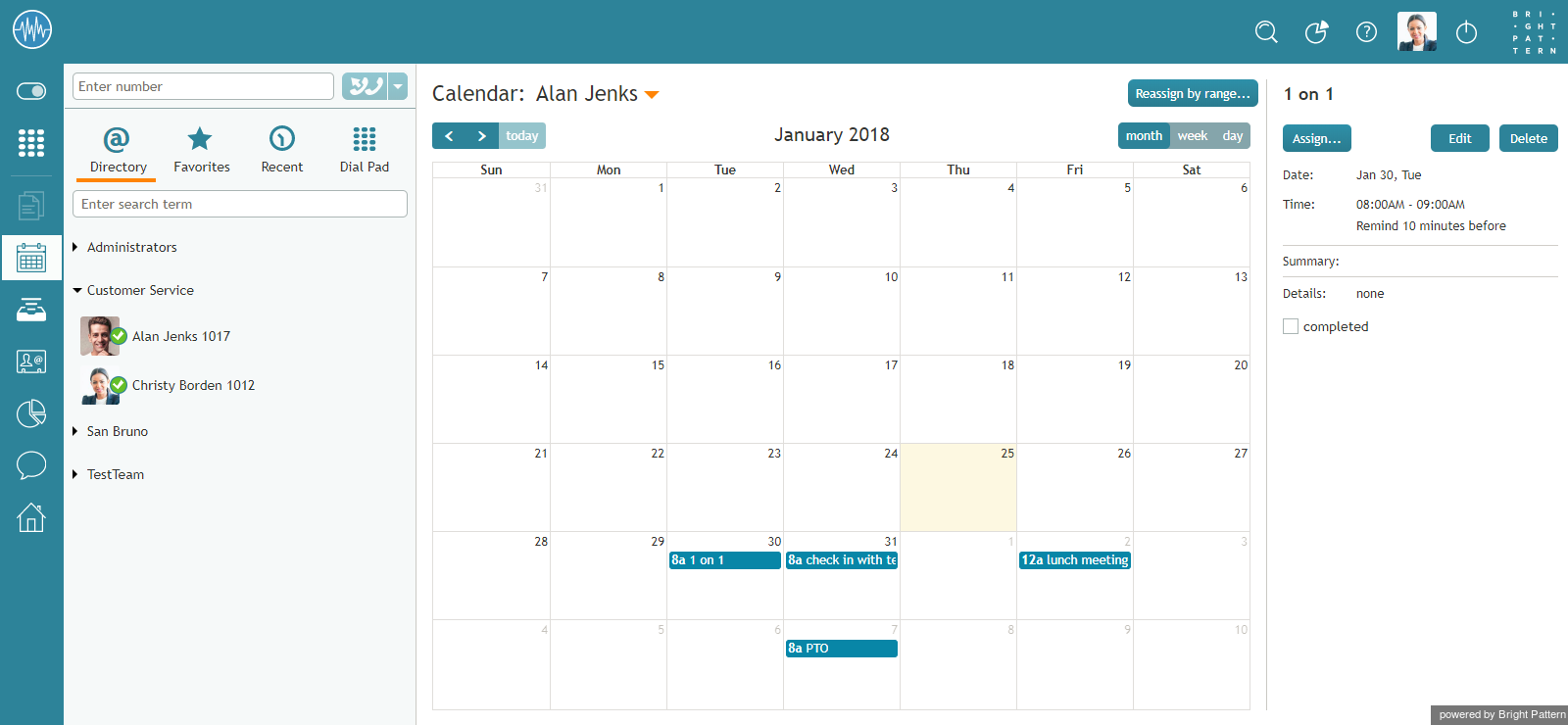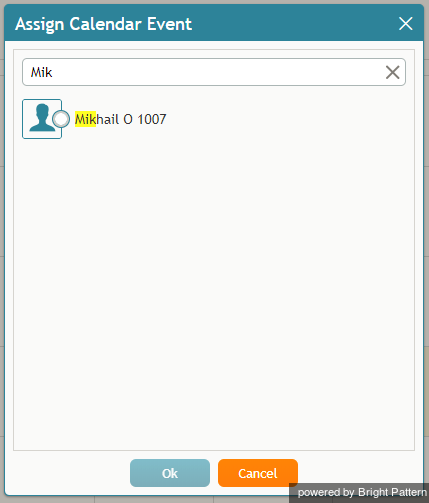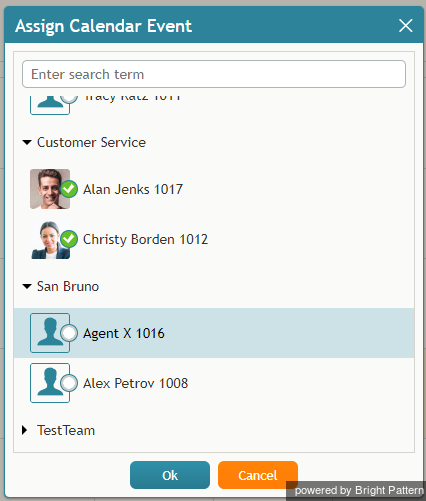From Bright Pattern Documentation
(Updated via BpDeleteTranslateTags script) |
|||
| Line 1: | Line 1: | ||
| − | + | = How to Reassign an Event = | |
To reassign a single agent’s event to another agent, view the agent's calendar. See section [[Tutorials-for-supervisors/HowtoViewanAgentsCalendar|How to View an Agent's Calendar]]. | To reassign a single agent’s event to another agent, view the agent's calendar. See section [[Tutorials-for-supervisors/HowtoViewanAgentsCalendar|How to View an Agent's Calendar]]. | ||
| Line 5: | Line 5: | ||
# Click the '''Assign…''' button. A dialog window will appear, showing the list of agents to which this task can be assigned. To find a specific agent quickly, you can start typing the agent's name in the '''Enter search term''' field and matching users will be listed in search results.[[File:Assign-Enter-Search-Term-50.png|450px|thumbnail|center|You can search for a specific agent]] | # Click the '''Assign…''' button. A dialog window will appear, showing the list of agents to which this task can be assigned. To find a specific agent quickly, you can start typing the agent's name in the '''Enter search term''' field and matching users will be listed in search results.[[File:Assign-Enter-Search-Term-50.png|450px|thumbnail|center|You can search for a specific agent]] | ||
# Select the desired agent and click '''Ok'''.[[File:Assign-Calendar-Event-50.png|450px|thumbnail|center|Reassign an event to a selected agent]] | # Select the desired agent and click '''Ok'''.[[File:Assign-Calendar-Event-50.png|450px|thumbnail|center|Reassign an event to a selected agent]] | ||
| − | |||
| − | |||
| − | |||
| − | |||
| − | |||
Latest revision as of 04:04, 29 May 2024
How to Reassign an Event
To reassign a single agent’s event to another agent, view the agent's calendar. See section How to View an Agent's Calendar.
- Select the event in the agent's calendar that you want to reassign. The event properties on the right will display the event information.
- Click the Assign… button. A dialog window will appear, showing the list of agents to which this task can be assigned. To find a specific agent quickly, you can start typing the agent's name in the Enter search term field and matching users will be listed in search results.
- Select the desired agent and click Ok.
< Previous | Next >