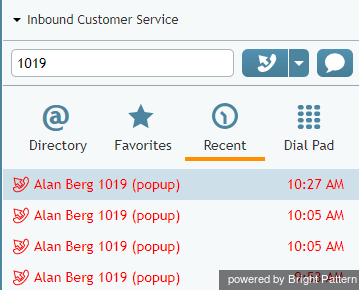From Bright Pattern Documentation
< 5.19:Agent-guide | Tutorials | Calls
| Line 33: | Line 33: | ||
* [[File:agent-guide-image44.png|26px]] Missed calls | * [[File:agent-guide-image44.png|26px]] Missed calls | ||
* [[File:Chat-Session-Icon-50.png|26px]] Chat sessions | * [[File:Chat-Session-Icon-50.png|26px]] Chat sessions | ||
| − | + | * [[File:ACL-Email-Icon-50.PNG|26px]] Emails | |
</translate> | </translate> | ||
Revision as of 22:32, 28 August 2018
<translate>= How to Redial a Previously Dialed Number= You can redial any of the up to a hundred of your most recent contacts.
Follow these steps:
- To redial the last dialed number, click the Initiate call button
 . The last previously dialed number will appear in the Number Input Field.
. The last previously dialed number will appear in the Number Input Field. - If necessary, select the service as described in section How to Make an Outbound Call.
- Click the Initiate call button again to connect to this number.
To redial one of the previously dialed numbers:
- Click the Recent tab.
- Select the number from the list that appears. The contact will appear in the Number Input Field.
- If necessary, select the service as described in section How to Make an Outbound Call.
- Click the Initiate call button.
The previously dialed numbers in the Recent list will be marked with the outgoing call icon ![]() .
.
This list also contains the following:
</translate>/prevnext/