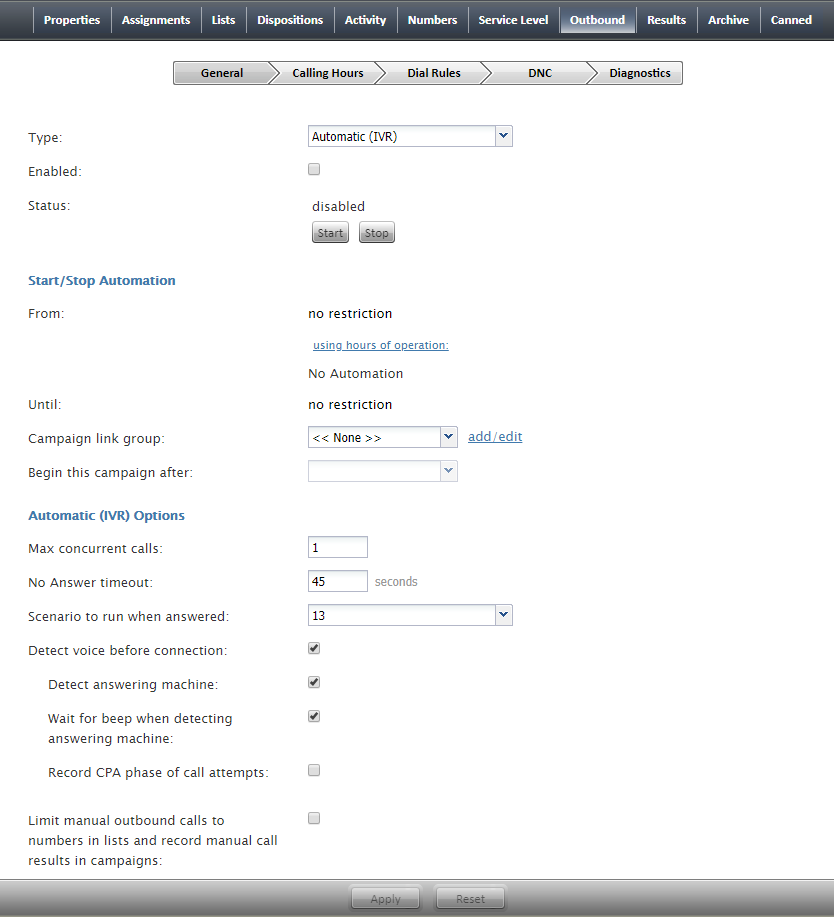| Line 15: | Line 15: | ||
For the recommended campaign configuration process, see section [[contact-center-administrator-guide/OutboundCampaignConfiguration|Outbound Campaign Configuration]]. | For the recommended campaign configuration process, see section [[contact-center-administrator-guide/OutboundCampaignConfiguration|Outbound Campaign Configuration]]. | ||
| − | + | '''Note:''' Some service configuration changes that affect agent behavior are not picked up dynamically by Agent Desktop. Thus, after making a change to outbound tab properties, particularly for voice service and email service properties, we recommend that all affected logged-in agents refresh their browser page. | |
Revision as of 18:43, 19 February 2019
<translate>= Outbound Tab= The Outbound tab of the Services and Campaigns section of Contact Center Administrator provides a multiscreen view for the configuration of campaign-specific settings of outbound and blended services.
Outbound tab properties are organized into five screens: General Campaign Settings, Calling Hours, Dial Rules, Do Not Call lists, and Diagnostics. For detailed descriptions, follow these links:
For the recommended campaign configuration process, see section Outbound Campaign Configuration.
Note: Some service configuration changes that affect agent behavior are not picked up dynamically by Agent Desktop. Thus, after making a change to outbound tab properties, particularly for voice service and email service properties, we recommend that all affected logged-in agents refresh their browser page.
</translate>/prevnext/