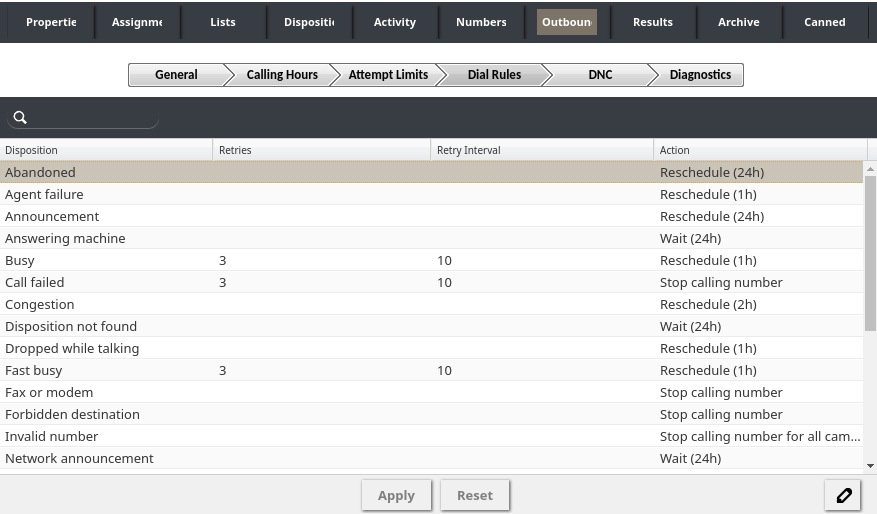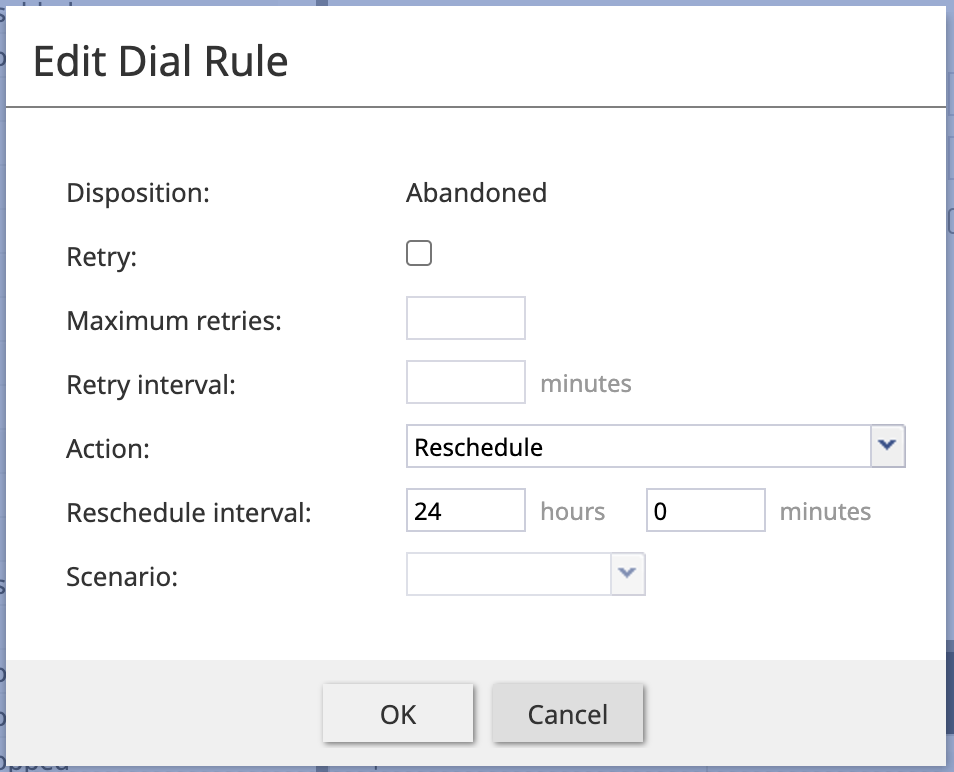Outbound - Dial Rules
Services & Campaigns > select campaign > Outbound > Dial Rules
Dial Rules define how the dialer handles records that haven't been finalized during a dialing pass. A dialing pass is a cycle where the dialer attempts all currently dialable, non-finalized records in the associated calling lists.
The Dial Rules appear as a list that maps the disposition assigned after a call attempt to the action that should be applied to the number or record. This includes system dispositions for unsuccessful interactions (which may allow for subsequent attempts), as well as any custom dispositions of "Continue" type.
Default actions are provided for all applicable dispositions. For custom dispositions of "Continue" type, the default action is to reschedule the record for 24 hours. To change the action for a specific disposition, double-click its corresponding row in the table and specify the desired action in the "Edit Dial Rule" dialog.
| To configure limits on the number of times a given number or record may be called per day or during the course of a campaign, see Attempt Limits | ||
Edit Dial Rule Dialog Settings
To edit a Dial Rule, double-click on any entry in the list. Double-clicking brings up the Edit Dial Rule dialog window with the following settings to specify.
Disposition
Disposition displays the selected disposition. It is read-only.
Retry
Retry indicates whether the called phone number shall be retried within a short period of time. Retries are to be used for dispositions indicating attempt failure due to a short temporary condition (e.g., Busy or Phone network unavailable). Such retries are considered to be part of the same calling attempt. Select the checkbox to enable retries for the given disposition.
Retries with the same result do not increase the "attempts per number" count, until the different result happens. And only then the next attempt counted (out of "Maximum attempts per number").
Maximum retries
This is the maximum number of retries per calling attempt. Maximum retries must be specified if the Retry option is selected.
Retry interval
Retry interval is the period of time in minutes between retries. It must be specified if the Retry option is selected.
Action
Action is what will be applied when a calling attempt produces the selected disposition. The following types of actions are available:
- Run scenario
- A specified scenario will be applied to this call attempt. This can be used, for example, to leave a prerecorded message on the customer’s answering machine. Note that this action will work:
- Only for Predictive/Progressive and Automatic campaigns
- Only for call attempts that received an answer from the called party (i.e., a scenario cannot be run for call attempts that received Busy or No Answer)
- And only if such answered call attempts do not result in connections to agents (i.e., a scenario can be run for an automatically detected Answering Machine, Fax, or Silence)
- In the above example, if an answering machine is recognized automatically, the call can be further processed by the specified scenario. If the call was connected to the agent, and the agent set the disposition to "Answering Machine," the scenario will not be automatically applied; however, the agent can transfer this call to the scenario manually.
- Note that system dispositions that do not follow voice media creation protocols (e.g., "Fax Machine" or "System disconnect") cannot fire scenarios.
- Stop calling number
- No more attempts to call this number within this campaign will be made.
- Stop calling number for all campaigns
- This number will no longer be attempted as part of the calling list where it is defined.[1]
- Stop calling record
- All attempts to call any number from this record within this campaign will be stopped.
- Wait
- The phone number selected for this call attempt cannot be prioritized for dialing again until the specified Min wait time has elapsed. Note the following:
- Once the wait time has elapsed for a number, it can be selected for dialing, but will not necessarily be dialed immediately.
- The Wait action applies only to the specific phone number of the call attempt, and the corresponding record will continue being processed according to the general dial rules for the campaign, including selecting other numbers for dialing.
- Reschedule
- Another calling attempt for this number within this campaign is scheduled for a certain time. The system will prioritize the attempt to increase the chance of it happening at the scheduled time, but agent availability, campaign status, and the amount of other prioritized numbers may make this impossible. If this disposition is visible to agents, they will be able to schedule the next call attempt manually. For records with multiple phone numbers, note the following:
- If a new call attempt is scheduled manually, this attempt will be made to the number specified by the agent. No other numbers in the record will be dialed until the manually rescheduled call is attempted.
- If a new call attempt is scheduled automatically, there will be no restriction on calling other numbers within the same record. The number which is being re-attempted will be retried according to dial rule specifications, and all other numbers within the same record can be dialed at any time.
Min wait time
The delay introduced to avoid immediate repeated attempts to call the same number in small or nearly completed calling lists by the wait action. This value can be set in minutes, hours, or a combination.
Reschedule interval
Reschedule interval is the amount of time in hours in which another attempt to call this number will be made if Action is set to Reschedule. This field can be set in minutes, hours, or a combination. Manual rescheduling takes priority over the default reschedule interval specified here.
Scenario
This is the scenario that will be applied to the call attempt. It must be specified if Action is set to Run scenario.
- ↑ Note: If this action is set as the default, the note "The number has been disabled in list" can be posted by the system in One-Time Campaign Results when it detects an invalid number.