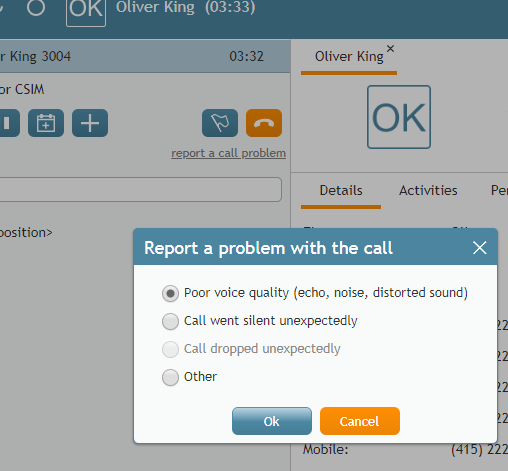提供: Bright Pattern Documentation
(Created page with "= 通話品質問題に関する報告= システム設定によって、騒音や無音など通話品質問題についてエージェントデスクトップアプリケー...") |
(Created page with "thumb") |
||
| Line 3: | Line 3: | ||
| − | [[File:Report-a-Call-Quality-Problem-50.png|thumb|800px|center| | + | [[File:Report-a-Call-Quality-Problem-50.png|thumb|800px|center|通話品質問題について報告します。]] |
Revision as of 22:09, 25 June 2020
通話品質問題に関する報告
システム設定によって、騒音や無音など通話品質問題についてエージェントデスクトップアプリケーションから報告できます。この機能が有効である場合、 通話中または後処理中に コンタクト情報パネルに通話品質問題について報告リンクが表示されます。
It is easy to report a problem:
- Click the link.
- In the dialog window that appears, select the type of problem.
- If you are not sure about what type of problem to report, select Other.
- Click OK.
Note: The reported problem is unlikely to be resolved immediately. However, by providing a report, you will help your system administrators to become aware of quality problems and deal with their root cause in a timely manner.