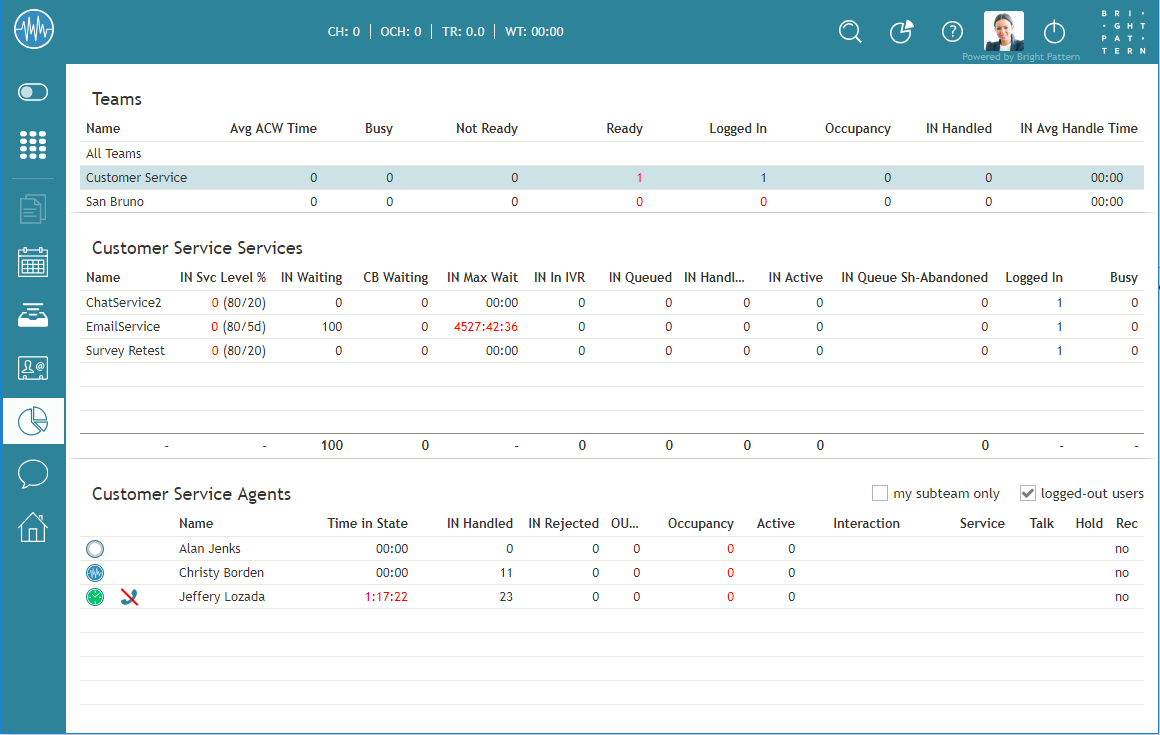From Bright Pattern Documentation
imported>Sergem |
(Updated via BpDeleteTranslateTags script) |
||
| Line 1: | Line 1: | ||
| − | + | = General Information About Metric Viewing= | |
As a supervisor, you can view [[reporting-reference-guide/InformationAboutMetrics|real-time metrics]] for the [[supervisor-guide/AgentMetricsView|members of your teams]], the [[supervisor-guide/ServiceMetricsView|services assigned to your teams]], and the [[supervisor-guide/SkillMetricsView|individual skills]] within those services. These metrics are found in the Supervision [[File:Supervision-Icon-AD-50.png|26px]] section of Agent Desktop. | As a supervisor, you can view [[reporting-reference-guide/InformationAboutMetrics|real-time metrics]] for the [[supervisor-guide/AgentMetricsView|members of your teams]], the [[supervisor-guide/ServiceMetricsView|services assigned to your teams]], and the [[supervisor-guide/SkillMetricsView|individual skills]] within those services. These metrics are found in the Supervision [[File:Supervision-Icon-AD-50.png|26px]] section of Agent Desktop. | ||
| − | |||
The Supervision section displays metrics for either one team or all teams at a time. If you have more than one team under your supervision, you can select the desired team. If you have the privilege "All assigned teams combined view," you can select the ''All Teams'' view in order to view metrics for agents from all your teams. Real-time metrics are updated every few seconds. | The Supervision section displays metrics for either one team or all teams at a time. If you have more than one team under your supervision, you can select the desired team. If you have the privilege "All assigned teams combined view," you can select the ''All Teams'' view in order to view metrics for agents from all your teams. Real-time metrics are updated every few seconds. | ||
| − | |||
[[File:RTM-One-Team-Metrics-50.PNG|800px|thumb|center|A view of various real-time metrics in the Supervision section]] | [[File:RTM-One-Team-Metrics-50.PNG|800px|thumb|center|A view of various real-time metrics in the Supervision section]] | ||
| − | |||
| − | |||
| − | |||
| − | |||
Latest revision as of 04:14, 29 May 2024
• 日本語
General Information About Metric Viewing
As a supervisor, you can view real-time metrics for the members of your teams, the services assigned to your teams, and the individual skills within those services. These metrics are found in the Supervision ![]() section of Agent Desktop.
section of Agent Desktop.
The Supervision section displays metrics for either one team or all teams at a time. If you have more than one team under your supervision, you can select the desired team. If you have the privilege "All assigned teams combined view," you can select the All Teams view in order to view metrics for agents from all your teams. Real-time metrics are updated every few seconds.