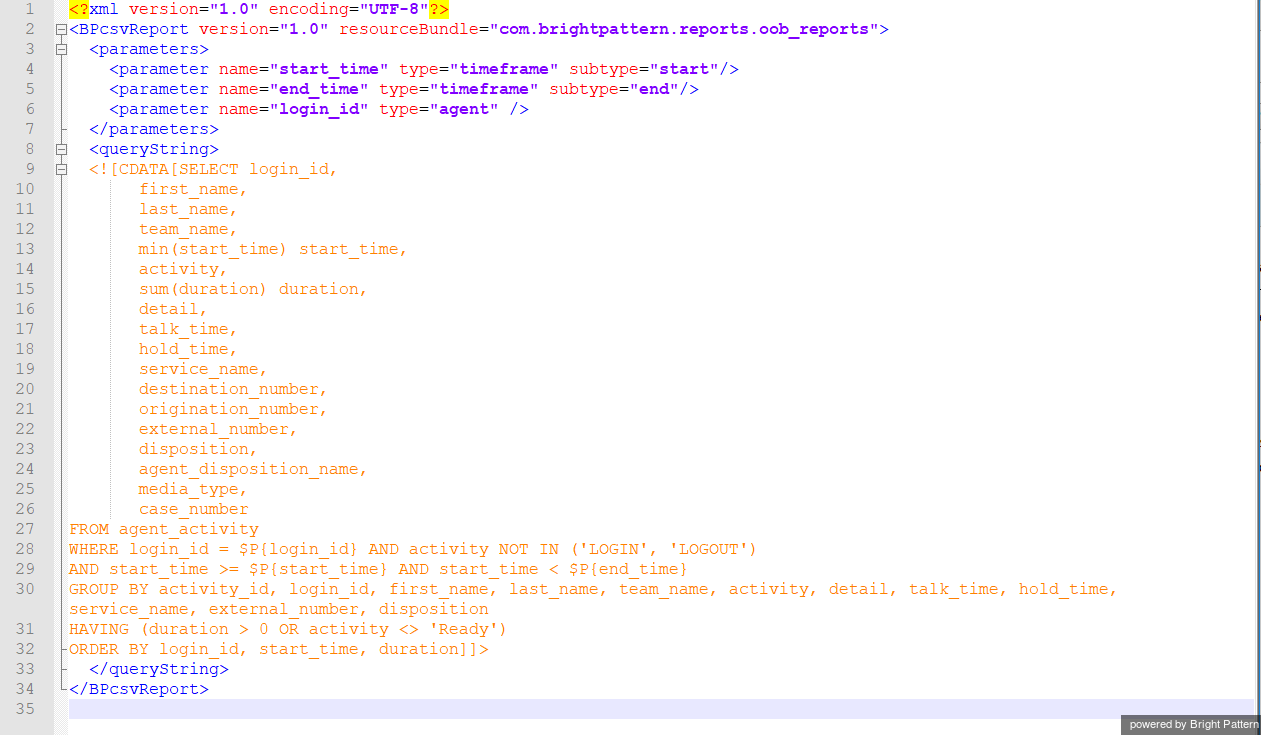(Created page with "650px") |
(Created page with "In the sections that follow, you will learn how to download and modify BPXML files to create custom CSV reports. 以下のセクションでは、BPXMLファイルのダウン...") |
||
| Line 11: | Line 11: | ||
In the sections that follow, you will learn how to download and modify BPXML files to create custom CSV reports. | In the sections that follow, you will learn how to download and modify BPXML files to create custom CSV reports. | ||
| + | 以下のセクションでは、BPXMLファイルのダウンロードおよび編集によるカスタムCSVレポートの作成方法について説明します。 | ||
See the ''Contact Center Administrator Guide'' for more information on [[contact-center-administrator-guide/ReportTemplates|report templates]]. | See the ''Contact Center Administrator Guide'' for more information on [[contact-center-administrator-guide/ReportTemplates|report templates]]. | ||
Revision as of 13:38, 14 November 2019
概要
Bright Pattern コンタクトセンターのバージョン3.16以降は、大量のデータをCSVレポートとしてエクスポートする機能が導入されました。この機能は通常、agent_activityやcall_detailなどの詳細なテーブルに使用されます(すぐに使えるCSVレポートを参照してください:エージェントアクティビティ (CSV) と コールの詳細 (CSV))。これらのレポートテンプレートはBPXMLと呼ばれる新しいフォーマットであり、.bpxmlという拡張子が付いています。
上記のすぐに使えるレポートテンプレートだけでなく、あらゆるレポートテンプレートタイプのCSVレポートも作成できます。
JRXMLフォーマットのレポートテンプレートとは異なり、BPXMLフォーマットのレポートテンプレートはJaspersoft Studioではカスタマイズされません。編集しやすいように設計されたBPXMLレポートテンプレートは、一般のテキストエディターで編集できます。基本的に、BPXMLレポートテンプレートは、指定されたデータを取得してそれをCSVファイルに入れるXMLファイルです。このファイルは特殊なヘッダーとSQLステートメントを含みます。
In the sections that follow, you will learn how to download and modify BPXML files to create custom CSV reports.
以下のセクションでは、BPXMLファイルのダウンロードおよび編集によるカスタムCSVレポートの作成方法について説明します。
See the Contact Center Administrator Guide for more information on report templates.