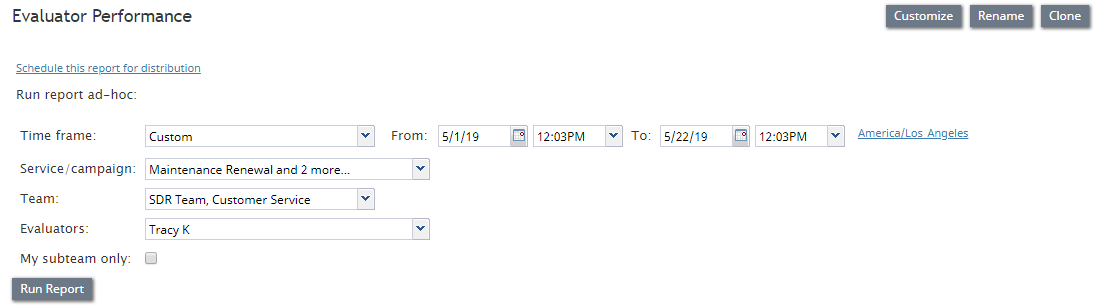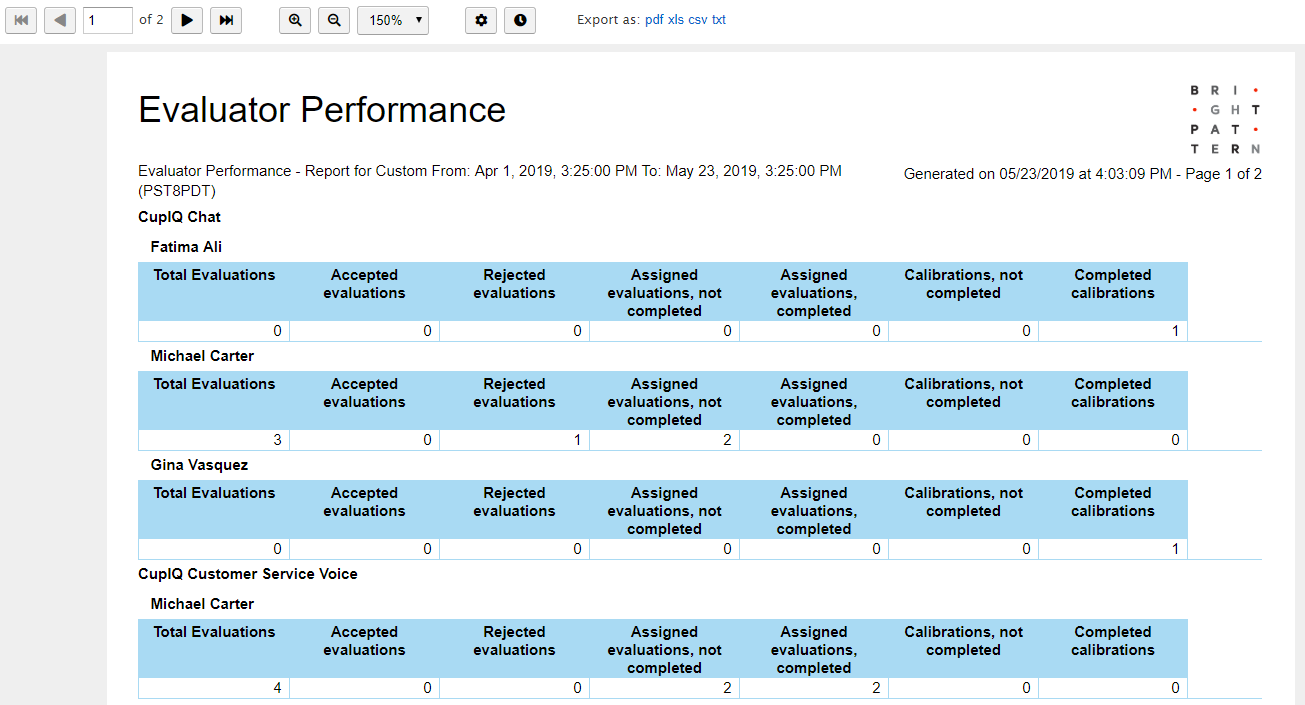Evaluator Performance
The Evaluator Performance report provides metrics that help contact centers evaluate the performance of the evaluator.
How to Use This Report
- Set parameters, which narrow the report's data.
- Use the report generation controls to schedule, generate, customize, rename, and/or clone the report.
- Run the report and view metrics.
Report Parameters
You can narrow the report's data by specifying the following parameters.
Time frame
The specified time range for which the data will be generated on the report (i.e., Today, This week, Custom, etc.).
From/To
If the Custom timeframe is selected, From/To is the custom date range. From is the evaluation start date and time, and To is the evaluation stop date and time.
Timezone
Clicking the link shown allows you to designate the timezone settings for the report's timeframe.
Service/campaign
Filters report data according to the selected service(s) and/or campaign(s). If no service or campaign is selected, the report will include data for all services and campaigns.
Team
Filters report data according to the selected team(s). If no team is selected, the report will include data for all teams.
Evaluators
Filters report data according to specific evaluator(s) who evaluated the evaluation. If no evaluator is selected, the report will include data for all evaluators.
My subteam only
Selecting this checkbox will run a report for agents selected for a supervisor's subteam.
Metric Descriptions
The metrics of the Evaluator Performance report are organized into columns, which are described as follows:
Total Evaluations
The total number of evaluations (e.g., “500”).
Accepted evaluations
The Average Area Score (e.g., “92”).
Rejected evaluations
The number of rejected evaluations (e.g., “28”).
Assigned evaluations, not completed
The number of assigned evaluations that have not been completed (e.g., “18”).
Assigned evaluations, completed
The number of assigned evaluations that have been completed (e.g., “45”).
Calibrations, not completed
The number of calibrations that have not been completed (e.g., “3”).
Completed calibrations
The number of completed calibrations (e.g., “92”).