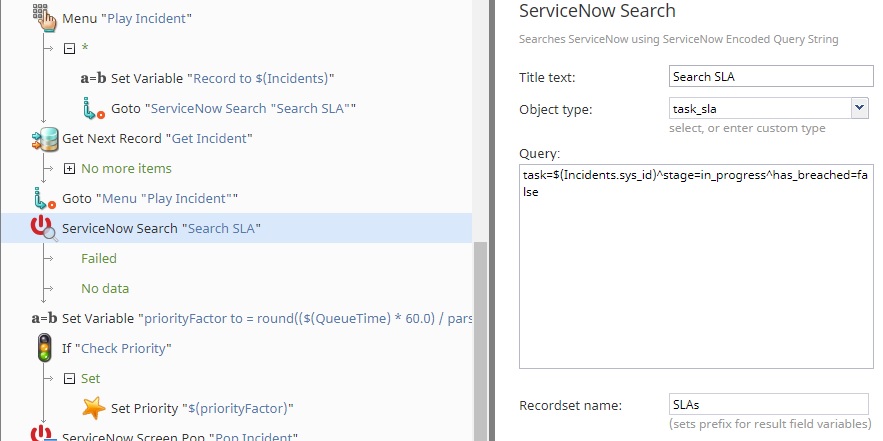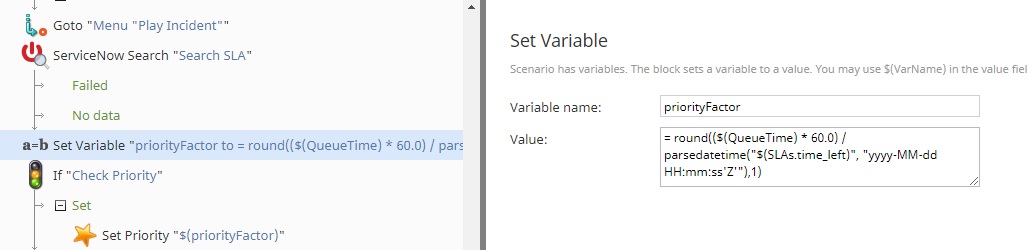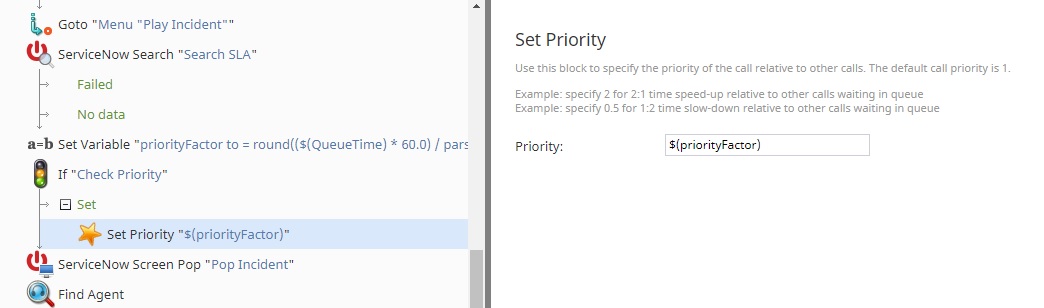SLA-Based Priority Routing
Bright Pattern scenario blocks can be used to shift priority to users based on ServiceNow configured SLA times. To adjust incoming interactions based on time to answer, do the following:
- Identify the user contact record.
- Identify the relevant incident.
- Check for the SLA associated with the incident.
- Determine the time to answer.
- Adjust user priority if necessary.
Downloadable Example
Click the following links to download a voice version of this scenario example.
Media:App_SLA_Based_Priority_Routing_-_Voice.zip
For instructions on how to import a scenario file into your contact center, see the Contact Center Administrator Guide, section Scenarios Overview > How to Export and Import Scenarios.
For general information about scenarios, refer to section Scenario Builder Overview.
Procedure
1. Identify the Contact Record
The first step is to identify the user contact record. For instructions, see section Phone Contact Search.
2. Identify the Relevant Incident
The next step is to identify the relevant incident if it exists. For instructions, see section Automated Ticket Deflection.
3. Check for SLA Associated with the Incident
A ServiceNow Search scenario block is used to find an SLA associated with the user incident by finding a task that matches the incident sys_id and excludes any that are not in progress or that have already breached the defined limit.
4. Determine Time to Answer
The time to answer is defined by the SLA time_left field. This value is used to calculate the priority of the call. QueueTime is defined by the expected maximum queue time of the service. This can be estimated or set based on historical data from BPCC reports. The max queue time is in minutes so it must be adjusted to a value in seconds. The SLA time to answer is reformatted into total seconds using the parsedatetime() built-in function.
For example, an interaction enters the service queue at the maximum queue time, and the SLA indicates that there are only 30 minutes left to answer. Where the max time is 120 minutes, the priorityFactor would be set to 4, since that is the value of the queue length time divided by the time to answer.
5. Adjust User Priority If Necessary
The user priority is adjusted by the Set Priority block to the calculated value.