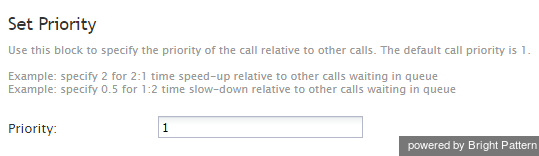Set Priority
The Set Priority scenario block specifies the priority of the given interaction relative to other interactions competing for the same resources.
Priority set by this block supersedes the priority that may be preconfigured at the scenario entry level.
Why Set Priority?
Setting priority can help certain calls move through the service queue faster. The following examples illustrate some common reasons to prioritize calls.
- Example 1: Calls from platinum-level customers may be given a higher priority relative to other calls requesting the same service to minimize the wait time for high-value interactions.
- Example 2: Calls internally transferred to a service may be given a higher priority relative to the directly arriving calls to minimize the wait time for customers who have previously waited in a queue.
- Example 3: Some of your agents are qualified to provide both sales and customer service. You can assign a higher priority to sales calls. This priority will be taken into account every time an agent that possess both sales and customer service skills becomes available.
Note that if your agents are qualified to provide different services, priority can be used to prioritize calls depending on the service that is requested.
How is Priority Calculated?
Priority is calculated on a per-interaction basis by multiplying the current time spent in queue by the priority number (i.e., each interaction receives its own priority number). The higher the priority number, the faster the interaction moves in the queue. For more information, see Priority Values.
Settings
The Set Priority block has just one setting, Priority, which is where you enter the value of the priority relative to other interactions in queue.
Priority Values
Priority can affect a call in the following ways:
- It helps a call move through the service queue faster.
- It decreases the estimated waiting time (EWT) for a call.
- It is used in EWT prompts and in the Virtual Queue option to deliver callbacks.
The possible value range for priority is from 0.01 to 100. The recommend value range is from 0.1 to 10. Note that the maximum recommended priority value is 10. If priority is set too high, then the system can wait for the next available agent and will not offer virtual queue callbacks.
The instantaneous priority of an interaction is calculated as a function of its set priority and the time that the interaction has spent in the service queue.
Priority is specified in numeric values:
- 0.5: Specify 0.5 to make the interaction move through the queue at half the speed of interactions with priority 1.
- 1: The default interaction priority is 1.
- 2: Specify 2 to double the speed with which the given interaction will move through the queue relative to interactions with priority 1.
Note:
Bright Pattern does not recommend exceeding 100 priority value.