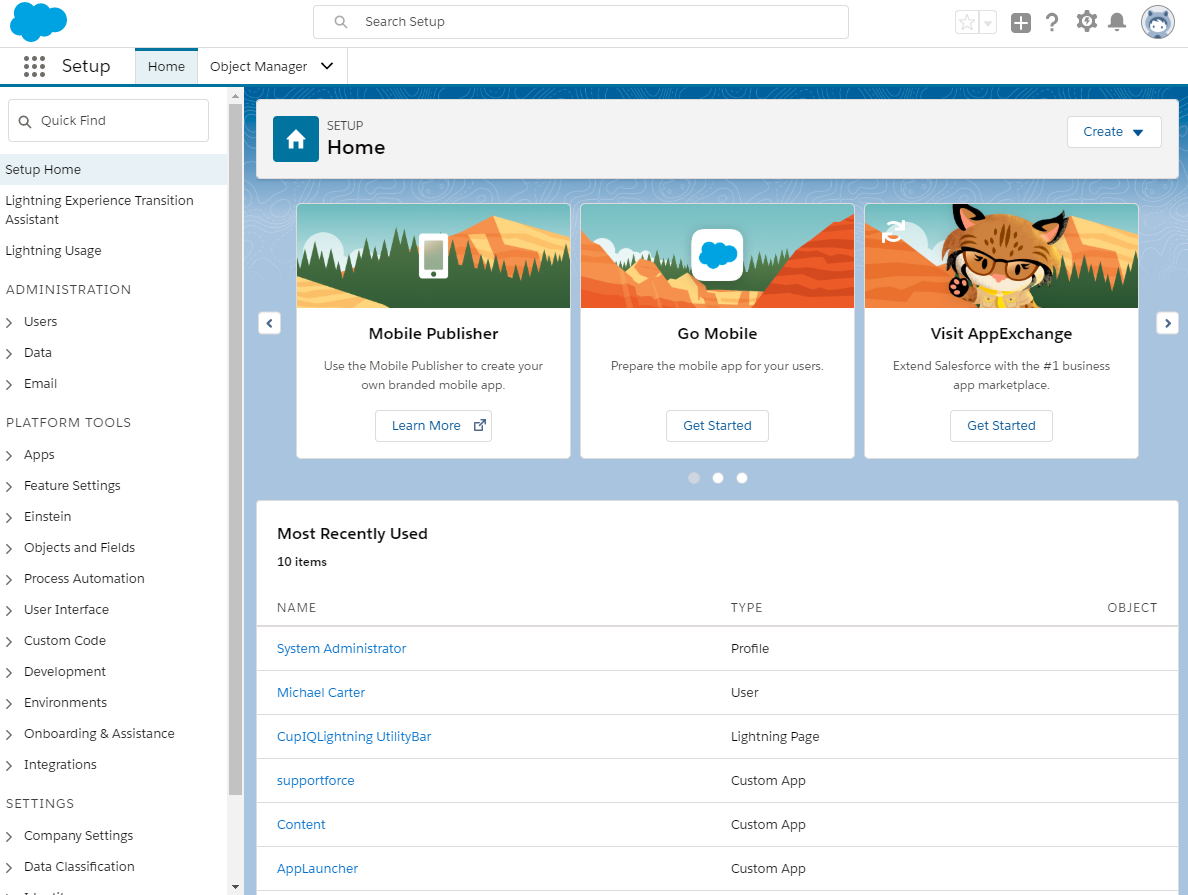From Bright Pattern Documentation
< 5.3:Sfdc-integration-guide | Lightning
Revision as of 04:10, 29 May 2024 by BpDeeplTranslateMaintenance (talk | contribs) (Updated via BpDeleteTranslateTags script)
• 日本語
Lightning Overview
This section of the Salesforce Integration Guide explains how to integrate your Bright Pattern Contact Center with Salesforce in Lightning view.
For additional configuration options, see Tutorials. As a reminder, in order to complete the integration, you will need a Salesforce developer account. If you do not have one, you will need to create and register one.
Integration Steps
- Install Managed Package
- Set up Call Center
- Create a Lightning App
- Add Connected App to Enable Scenarios to Access Salesforce Data
- Enable Single Sign-On
- Add Salesforce Integration Account in Bright Pattern
- Enable Screen Pop for Multiple-Matching Records