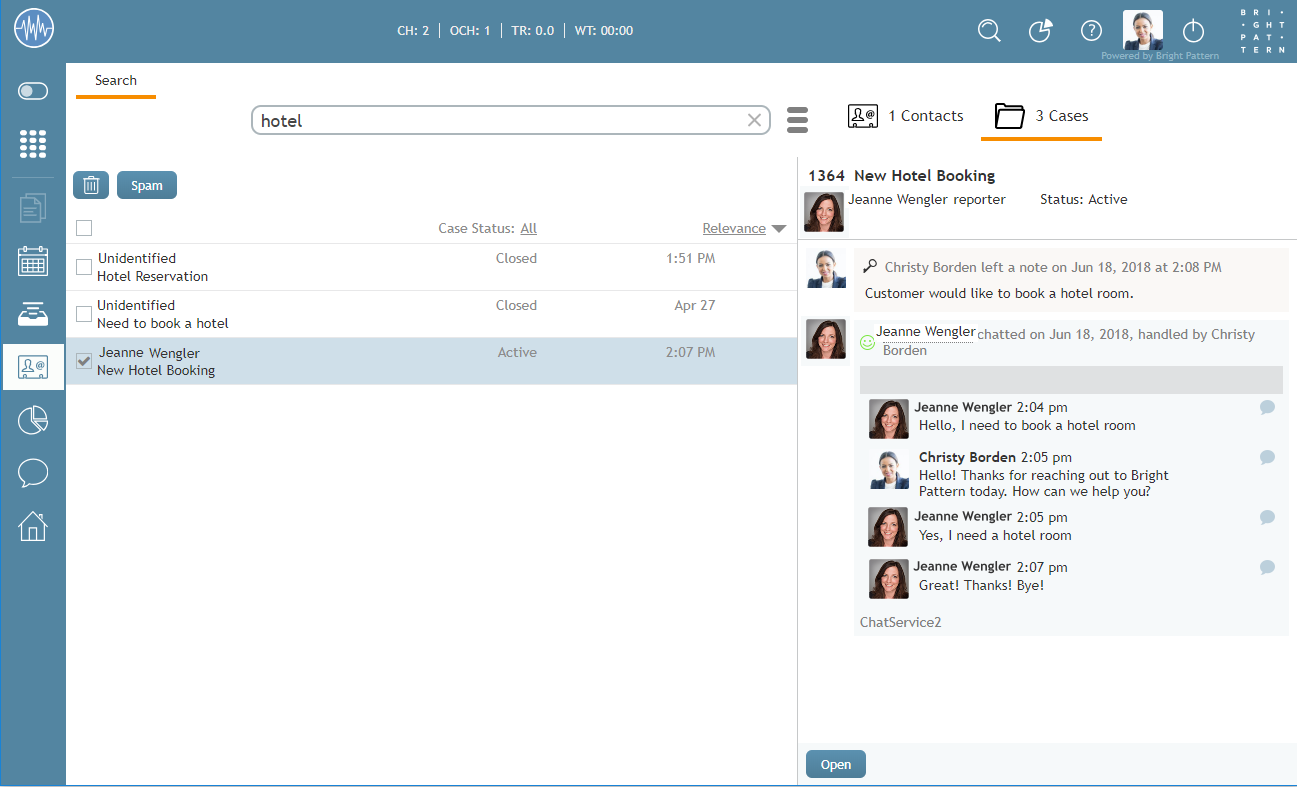From Bright Pattern Documentation
< 5.8:Supervisor-guide
Revision as of 04:14, 29 May 2024 by BpDeeplTranslateMaintenance (talk | contribs) (Updated via BpDeleteTranslateTags script)
• 日本語
Cases
Cases, located in the Contacts section of Agent Desktop, are a useful way to keep track of agent interactions, including any related notes from multiple agents and any subsequent follow-up activities. The content of these interactions is available to anyone on your team, allowing collaboration on cases that may take longer to handle than average. By default, cases are emails; however, cases also may be created from chats or calls.
For more information about how to search for and add to cases, please see Cases in the Agent Guide.