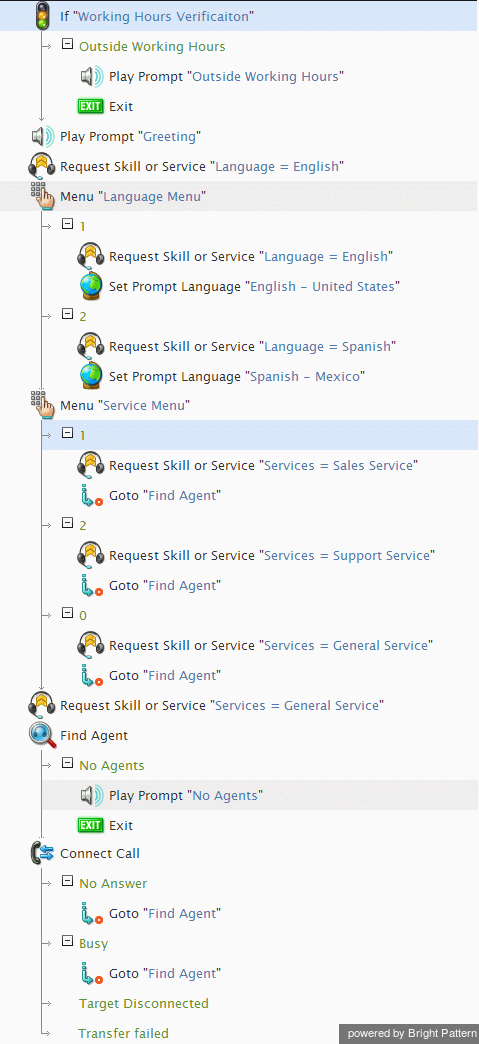提供: Bright Pattern Documentation
• English
シナリオの例
ここでは、受信サービスコールを処理する一般的なシナリオについて説明します。
All Safeという防犯設備会社のコンタクトセンターを例として挙げます。このコンタクトセンターは、製品販売用とサポート用の2つのサービスを提供します。どちらのサービスも一般的な営業時間内に提供され、英語とスペイン語の2つの言語で提供されます。同社のコンタクトセンターには1つの総合サービスの電話番号があり、資格のあるエージェントにコールを配信する前に、言語とサービスの選択に対話型音自動声応答(IVR)技術を使用しています。
上記に対応するには、次のリソースをシステム内で設定しなければなりません。
- サービス: 営業電話の場合、販売;サポート電話の場合、 サポート ;その他の電話や一般問合せの場合、 一般 です。
- 補助スキルグループ: 英語 と スペイン語を含む言語です。
- 製品サポートを専門とし、サポート と 一般サービスに関連するエージェントのチームです。 全てのエージェントは既定のサービススキルの他、英語 (一部はスペイン語)スキルを持っています。
- 全サービスの 営業時間 (HOP)
- お客様がサービスを呼び出すときに使うアクセス番号 です。
A simplified scenario for processing calls made to All Safe may look like this:
- First, the call arrival time is checked against the contact center operational schedule. If the call arrives outside of the business hours, an announcement is played back, prompting the caller to call again during business hours. The call is then disconnected.
- If the call arrives within business hours, a general greeting is played first.
- The caller is prompted to select a language.
- Based on the caller’s input, the corresponding language skill is set as one of the agent selection criteria, and the language of the subsequent voice prompts is set to match the caller’s preference. If the caller does not provide any input within a timeout, the English language is set for both the language skill and voice prompts.
- The caller is prompted to select the service.
- Based on the caller’s input, the corresponding service skill is set as one of the agent selection criteria. If the caller does not provide any input within a timeout, the General service skill is selected.
- The call is then queued while the system looks for an available agent who has both selected skills.
- As soon as such an agent becomes available, the system delivers the call to the agent extension. (If other calls are waiting for the same skill set, they are distributed to agents in the order of their arrival.)
- If the selected agent does not answer, the call is returned to the service queue to wait for the next available agent with the matching skills.
When translated into the Bright Pattern scenario language, the scenario description appears in the Scenario Builder application as shown.
Once the scenario is defined, a dial-in scenario entry will have to be created in the configuration in order to associate this scenario with the corresponding external access number.