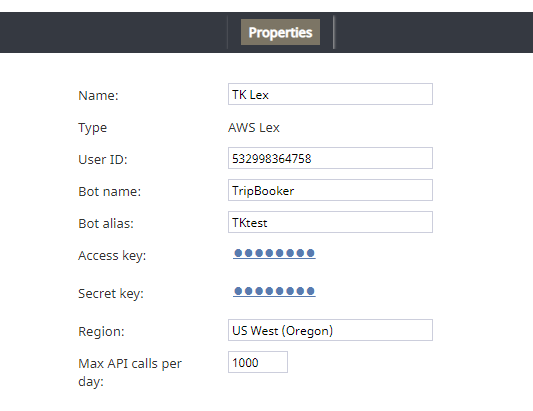AWS Lex 統合アカウントの設定
AWS Lex との統合は、 統合アカウントを通じて有効になります。これらの統合アカウントには、サードパーティサービスの認証情報が保存されており、Bright Pattern コンタクトセンターがその情報にアクセスして操作できます。
この記事では、AWS Lexボット/チャットサジェスト機能エンジン統合アカウントの設定方法、そのプロパティの編集方法について説明します。
手順
ステップ 1: 統合アカウントを追加します。
ボット/チャットサジェスト機能エンジン統合アカウントを追加し、AWS Lexを選択します。
ステップ 2: プロパティを編集します。
プロパティダイアログでは、お持ちの AWS Lex ボットの認証情報を以下の通りに入力します。そうすることで、Bright Patternが ボットにアクセスし、チャット対話で使用できます。
アカウント名
この統合アカウントのユニークな名前です。同じタイプの統合アカウントを複数持つことができるため、わかりやすく覚えやすい名前を付けると便利です。
タイプ
アカウントを追加するときに“AWS Lex”というタイプが選択されたため、既定のタイプも“AWS Lex”です。
ユーザー ID
お持ちの AWSアカウントIDです。
IDは、AWSの マイアカウント>アカウント設定で確認できます。
ボット名
ボット名 (例えば、“TripBooker”)です。ボットのエイリアスとは異なる場合があります(以下を参照)。
ボット名は、AWSの Amazon Lex > ボット (ボット名を選択します) > 設定で確認できます。
ボットのエリアス
エリアス名です (あれば)。
ボットの複数のバージョンを保存することが可能で、それぞれ異なるインテントと設定があります。 ボットのエイリアスはボットバージョンの名前です。
アクセスキー
アクセスキー ID です (例:AKIAIOSFODNN7EXAMPLE)。
You need to set up an access key for AWS Identity and Access Management (IAM) service to get this. See Managing Access Keys for IAM Users and AWS Management Console.
Secret key
The secret access key (e.g., wJalrXUtnFEMI/K7MDENG/bPxRfiCYEXAMPLEKEY)
Region
The region for your bot instance (e.g., “US West (Oregon)”)
Max API calls per day
The maximum number of calls that can be done each day. This limit is here to keep your account from being charged for additional calls beyond what is included in a free account.
Step 3: Save properties
Click Apply at the bottom of the screen to save your account properties. Your AWS Lex integration configuration is now complete.
Recommended Reading
For more information on bots, see: