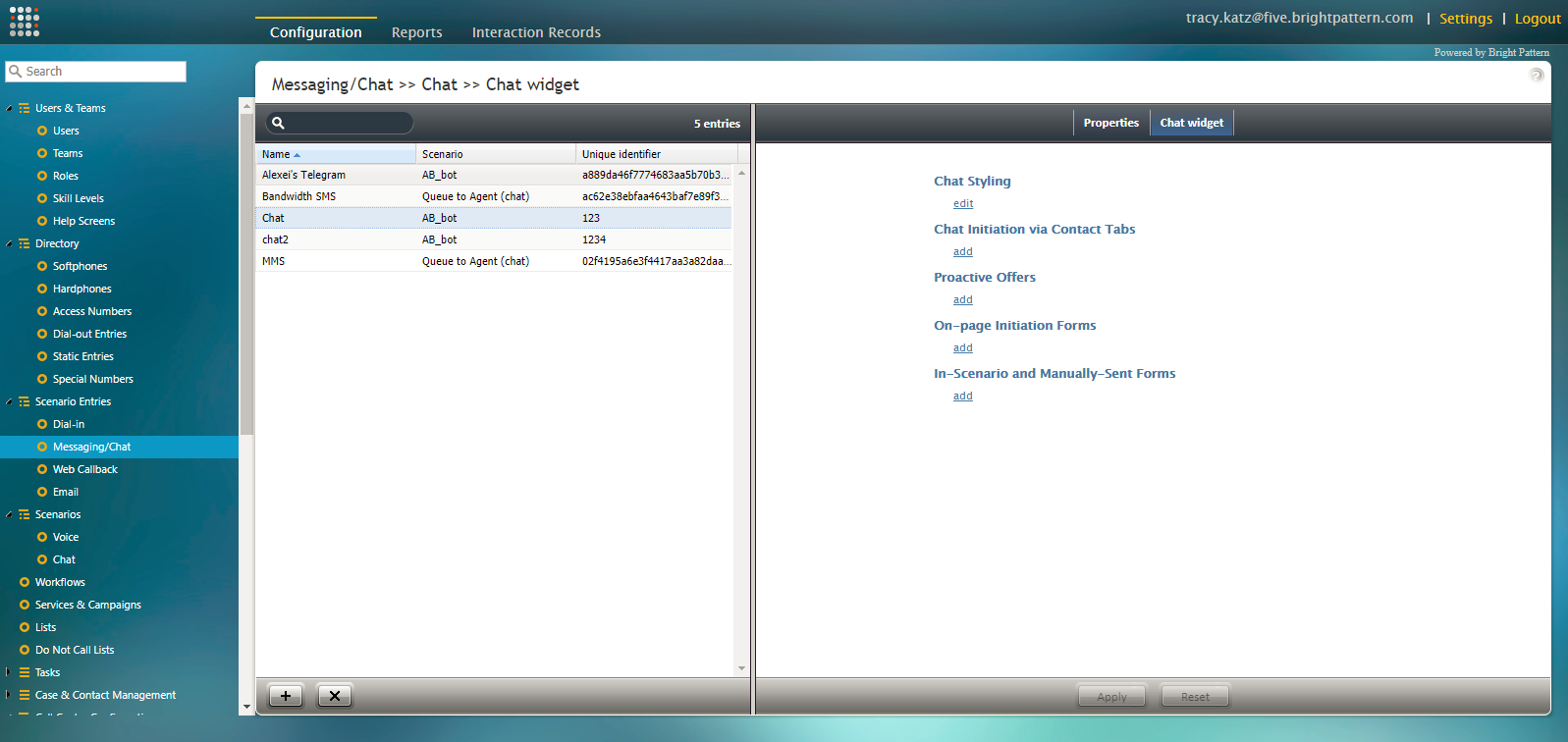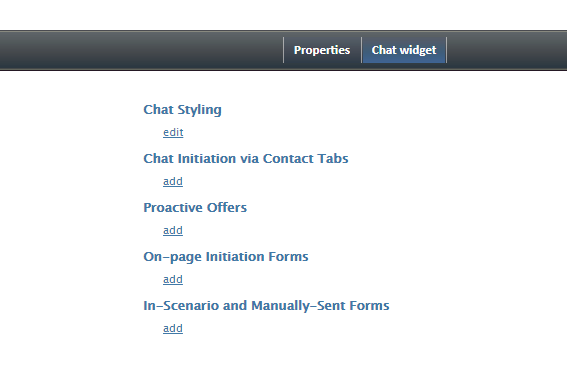提供: Bright Pattern Documentation
• English
チャットウィジェット設定アプリケーションへのアクセス
チャットウィジェットは、コンタクトセンター管理者アプリケーションの設定>シナリオエントリ>メッセージ送信/チャットのプロパティタブにおいてメッセージ送信シナリオエントリごとに設定されます。 チャットウィジェットはチャットウィジェットタブでカスタマイズできます。要求されたスキルとチャットシナリオがエントリで指定されます。
Chat Widget Tab
On the Chat Widget tab, there are five options to take when customizing a chat widget for your scenario entry:
- Chat Styling
- Chat Initiation via Contact Tabs
- Proactive Offers
- On-page Initiation Forms
- In-Scenario and Manually-Sent Forms
Beneath each option, there is a link to edit the widget or add an item to the widget. Clicking either link will open the Chat Widget Configuration application in a new browser tab or window, depending on your settings.
Note that you can have only one element open in the Chat Widget Configuration application at a time.
The next sections of this guide describe the properties of each part of the Chat Widget Configuration application.