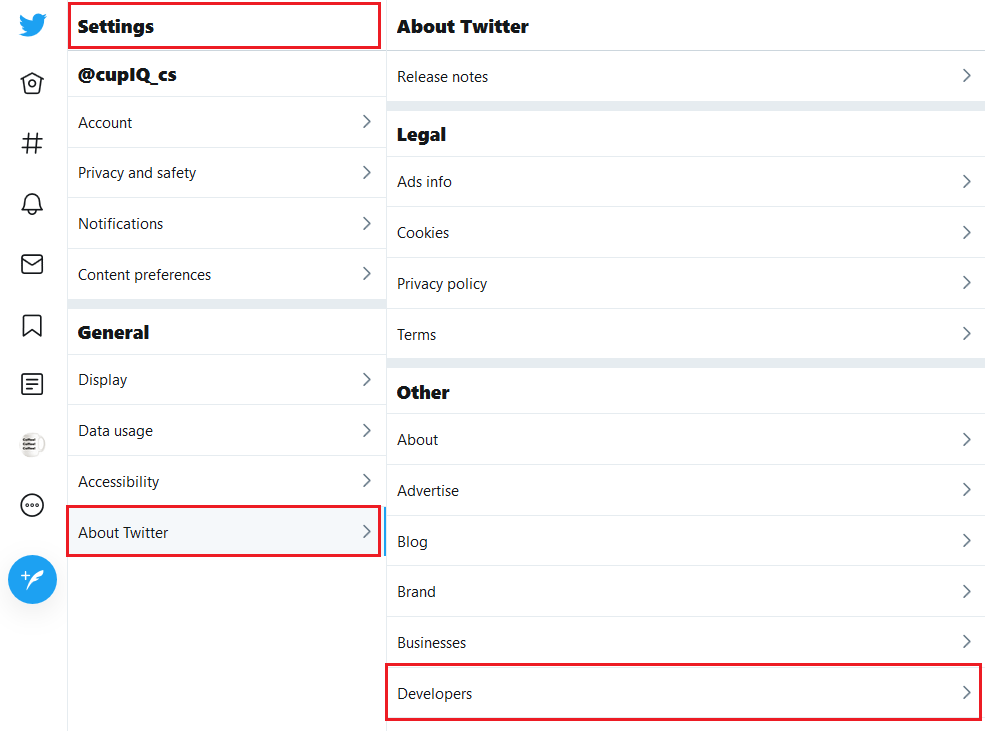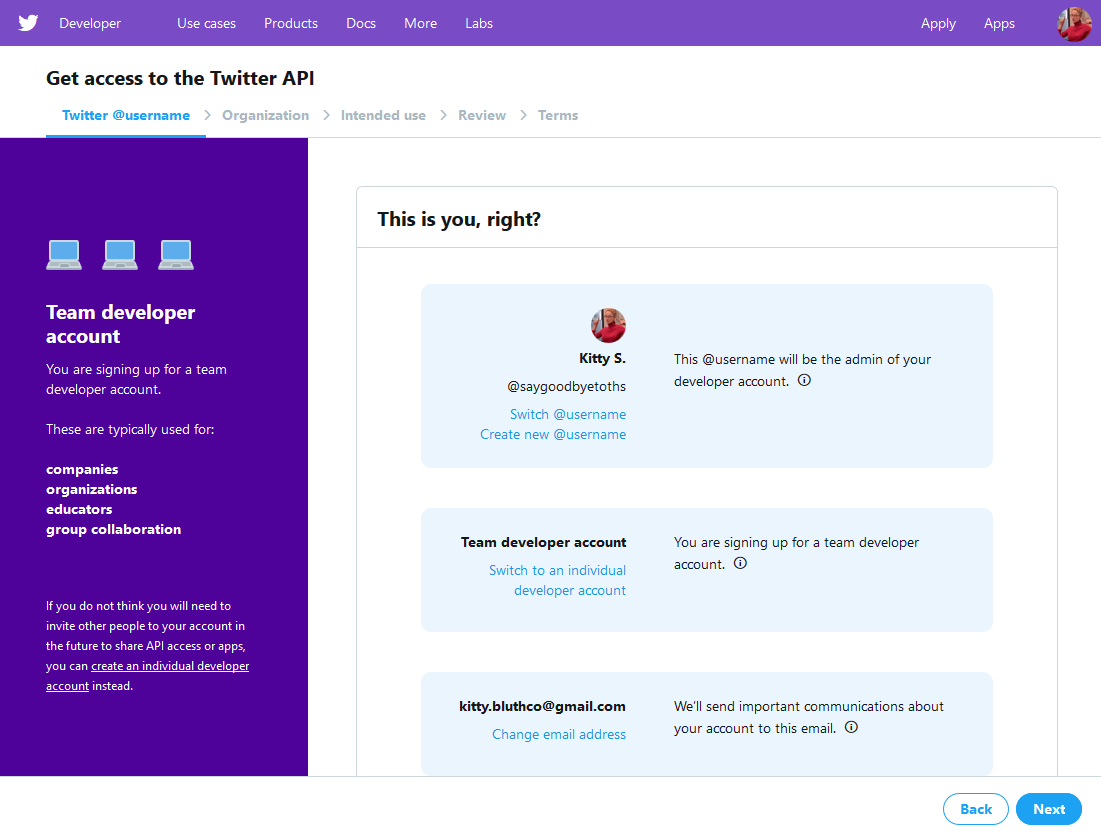提供: Bright Pattern Documentation
• English
必須条件
Twitter統合を設定するには、次のものが必要です:
- 通常Twitterユーザーアカウント:通常Twitterアカウントを作成する必要があります。このアカウントは、会社の通常TwitterアカウントとTwitterデベロッパーのアカウントの両方として機能します。 ご注意: さらに、Twitter設定でこのアカウントにメールアドレスを追加して確定しなければなりません。
- Twitterデベロッパーのアカウント:通常Twitterアカウントを作成したら、それを基にデベロッパーのアカウントを申請します。kのアカウントは、 Bright Patternコンタクトセンターへメッセージを送信するためのアプリの作成に使用されます。詳しい手順については、 デベロッパーアカウントの申請をご覧ください。
- 別の通常Twitterユーザーアカウント:この2番目のユーザーアカウントは、 テストのダイレクトメッセージ (DM)を一番目のTwitterアカウントへ送信するために使われます。
- A configured chat service and chat scenario entry. Whether you are testing your configured Twitter integration or taking it live, you will need a configured chat service and chat scenario entry. For more information, see Administration Tutorials, section Chat Service Configuration.
Applying for a Developer Account
- From an existing Twitter account, go to Settings and privacy > General > About Twitter > Other > Developers. This will launch the developer site. Alternately, go directly to the developer site. Note: If you have not already done so, add an email address in your account settings; you will need a confirmed email address in order to create a developer account.
- On the developer site's homepage, click Apply in the upper right corner to begin filling out the developer account application. The application will ask why you're creating a developer account and what you plan to do. Fill in the application and wait for your developer account to be approved.
< 前へ | 次へ >