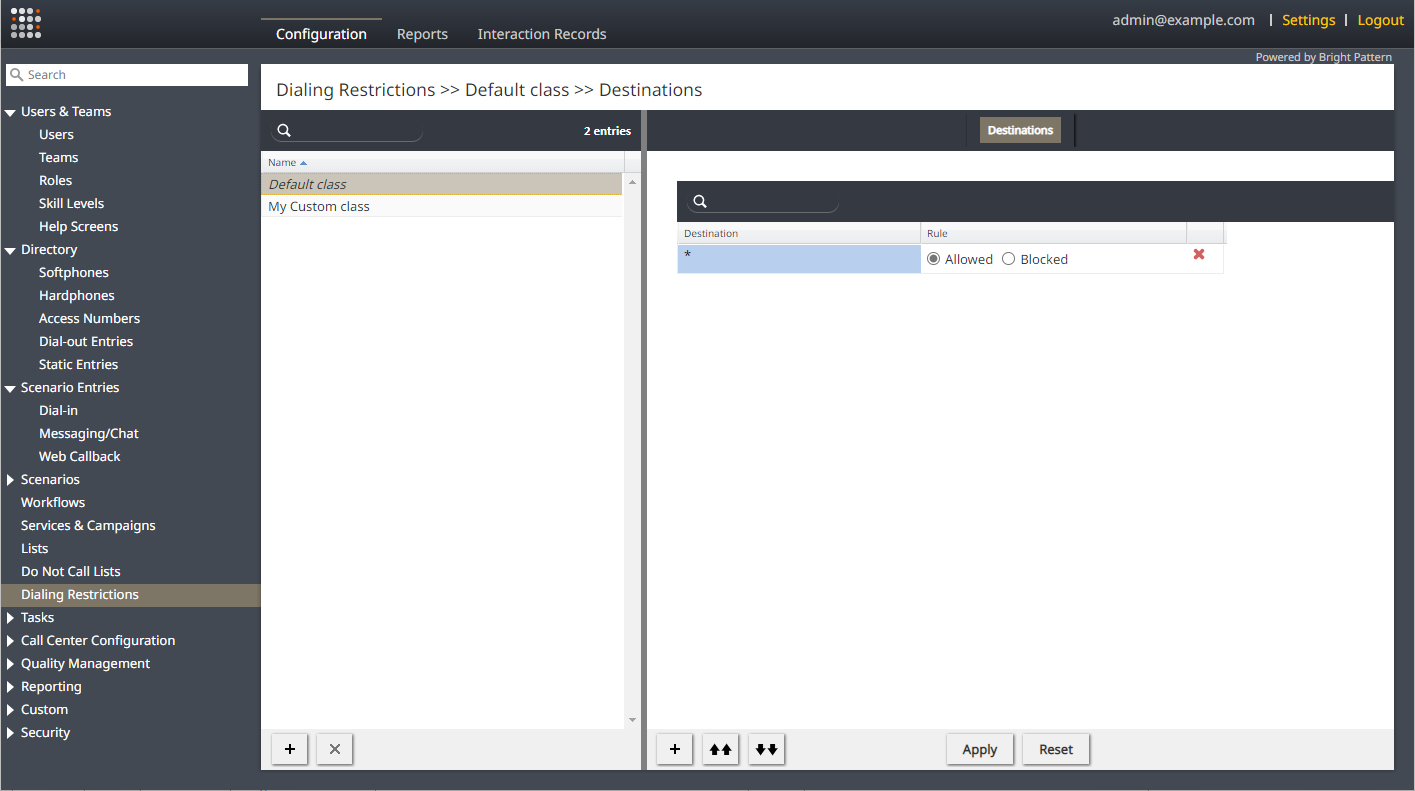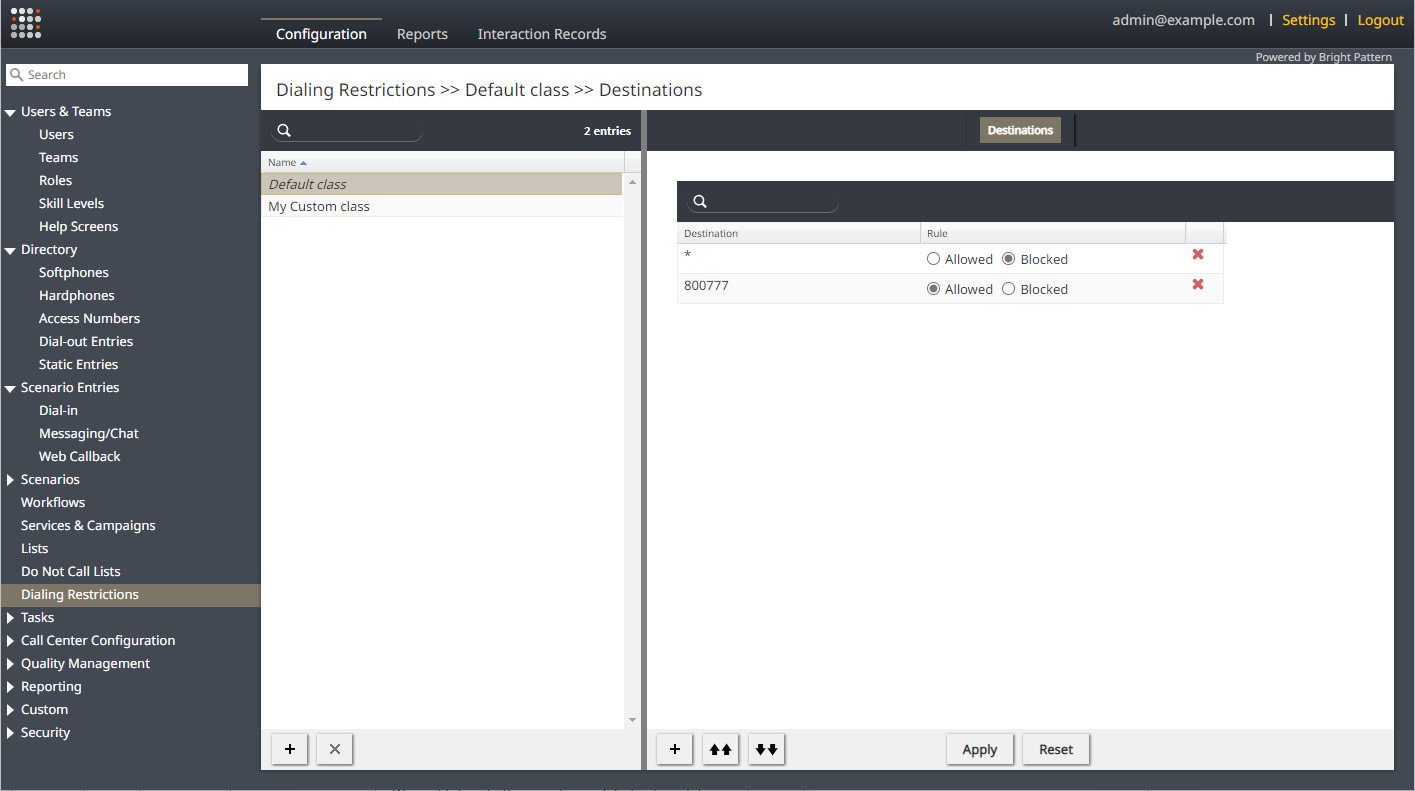Dialing Restrictions: Default Class Reference
Contact Center Administrator > Dialing Restrictions
The Dialing Restrictions feature is installed with a default class which has an asterisk (*) in the Destination field and represents all destinations. The initial Rule for the destination is set to Allowed, which allows all outbound calls. The default class can be modified to allow or block specific destinations.
| Dialing Restrictions Precedence is the order in which Dialing Restrictions classes are applied to outbound calls. The default class is always applied first, followed by any custom classes that have been assigned to a team, service, or campaign. When a custom class and the defaults class contain a rule for the same destination or destination prefix, the custom class takes precedence. | ||
| If a rule exists for a destination in the default restriction class, it will always be applied. However, if a rule exists for that destinationence. | ||
Destinations tab
After clicking on a class, the Destinations and Rules for the class are displayed in the Destinations tab where existing rules can be changed or deleted, and new rules can be added.
The number in the destination field is called a destination prefix. A destination prefix can be an entire phone number, a partial phone number, like an area code or set of numbers at the beginning of a phone number.
Valid destination prefix examples include:
|
|---|
- Destination
- This field accepts numbers or a single asterisk (*). A destination number can be changed by clicking the number.
- Allowed or Blocked
- Allowed is set by default for new destinations and allows outbound call attempts to numbers which match the prefix in the Destination field.
- Blocked prohibits call attempts to numbers which match the prefix in the Destination field.
| Deleting all Destinations and Rules from the default class prevents all outbound dialing unless a custom class at the team or service level overrides the default class. | ||
See also: