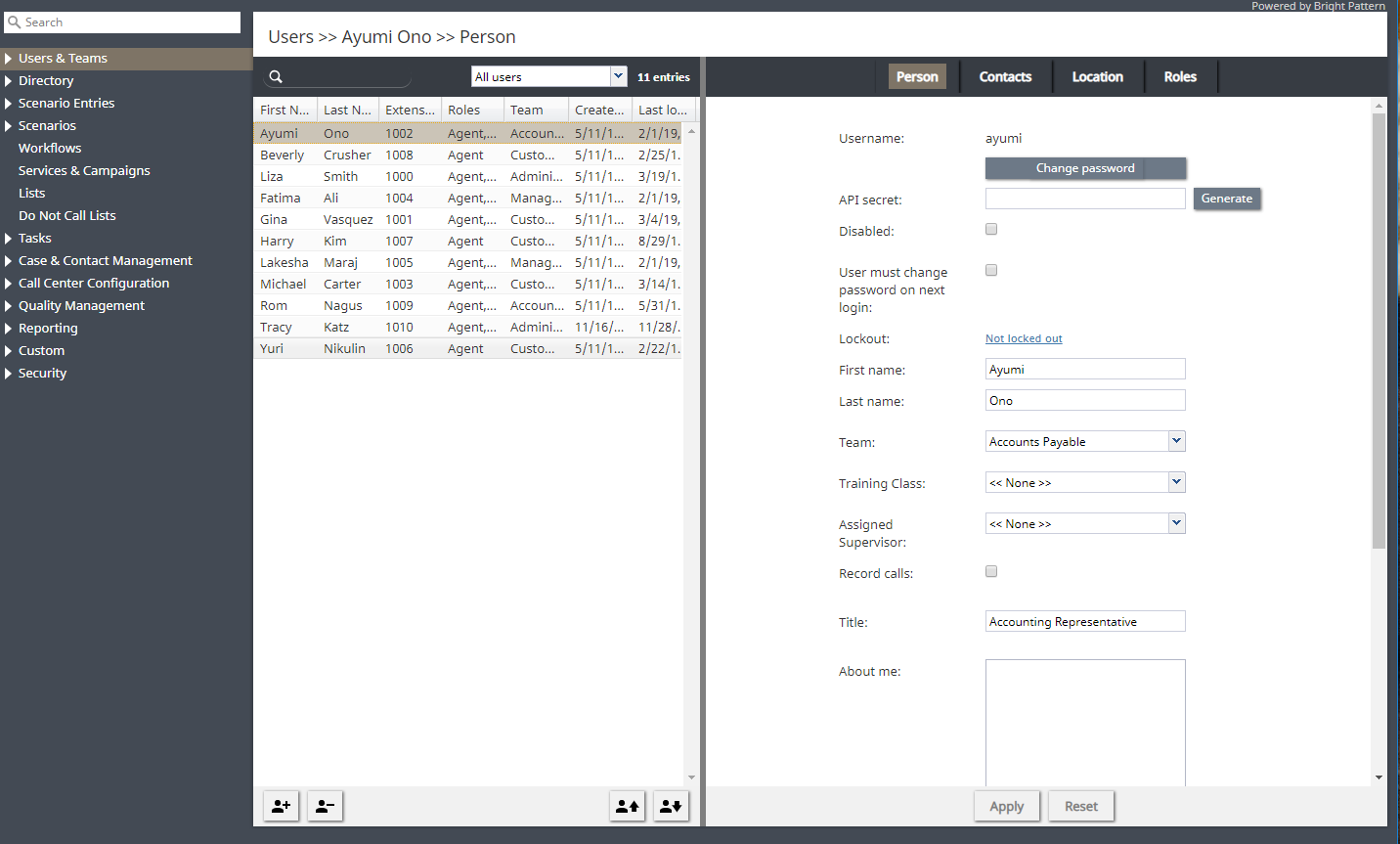Users & Teams Overview
All contact center personnel who may need access to any functionality of your Bright Pattern Contact Center solution must be registered as users in the solution configuration. Usually, such personnel includes all contact center agents and supervisors who need to have access to interaction handling and supervisor functions respectively, as well as all contact center managers and administrators who may need to use the Contact Center Administrator application for any type of administration tasks. Access to any Application of Bright Pattern Contact Center solution is protected by username and password.
For management and reporting purposes, users are assigned to teams. Note that in Bright Pattern Contact Center, a user cannot be a member of more than one team.
The exact set of functionality available to a particular user is defined by the role(s) assigned to this user in the solution configuration.
Sections
The following is a list of sections found in the Contact Center Administrator application, section Users & Teams.
- Users
- Forwarding and Voicemail Operation
- Teams
- Agent Dashboard Metrics
- Roles
- Privileges
- Skill Levels
- Training Classes
- Help Screens