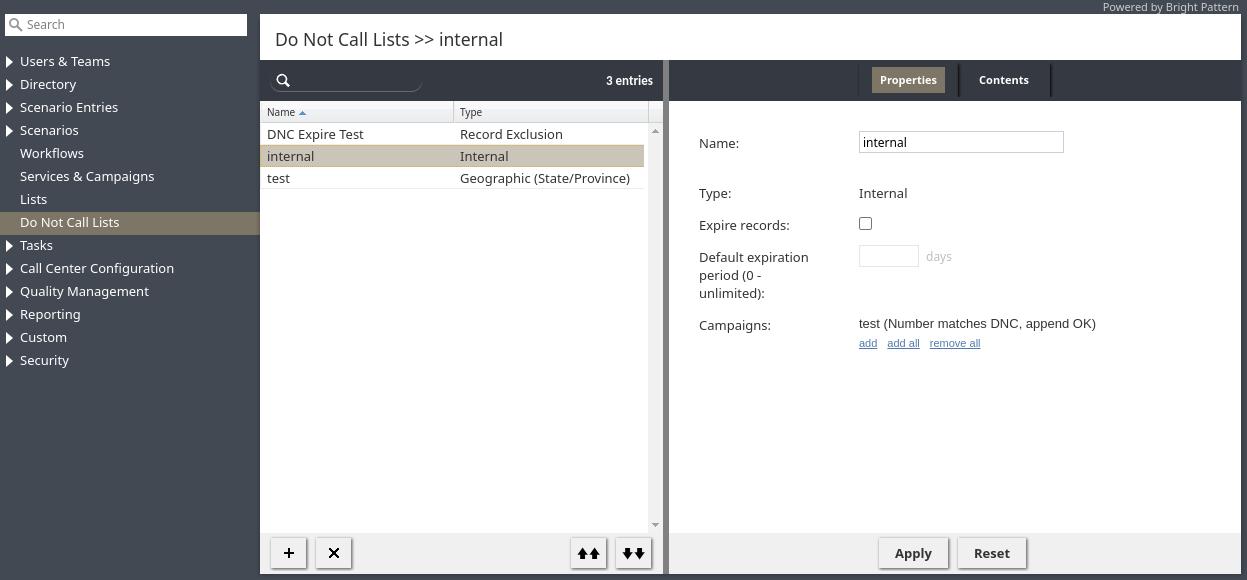Do Not Call Lists
Do Not Call (DNC) lists contain data about destinations that may not be called during outbound calling campaigns. At the configuration stage, one or more DNC lists may be associated with a campaign. When the campaign is started, records from the campaign’s calling lists are checked against the DNC data, and if a match is found, the number or the entire record is skipped.
The primary use cases for Do Not Call (DNC) lists include:
- An agent adds a contact to the DNC list upon the customer’s request during a live conversation.
- A record must be excluded from future dialing due to updated conditions—for example, a sale has been completed or a debt has been resolved.
- A record may be temporarily excluded from dialing due to a situational event affecting the contact's location (e.g., local emergency or outage).
For more information about associating DNC lists with campaigns, see the description of the DNC screen of the outbound campaign settings.
To view and edit DNC lists, select the Do Not Call Lists option from the root menu.
When you click the button with the “+” sign to configure a new DNC list, you will be first prompted to select the list type. The set of properties that you will have to configure will depend in part on the DNC list type.
Note that you can import your existing data for DNC lists of all types except Geographic (State/Province) or Geographic (Postal). To import list data, click the import button ![]() and select a file to upload. See Import and Export Format below for more information.
and select a file to upload. See Import and Export Format below for more information.
Settings
The Do Not Call Lists screen properties are organized into several tabs: Properties, Contents, and Log. The screen properties are described as follows.
Properties tab
Name
Name is the name of the DNC list. A mandatory field, the name must be unique within the contact center.
Type
Type is the type of this DNC list. It is mandatory, and once specified, it cannot be changed.
The following types of DNC lists are supported:
- Internal: A list of phone numbers created and maintained within your contact center; numbers are added to this list when agents participating in an outbound or blended service finish call processing with disposition Add to DNC; numbers in the calling records that match numbers in DNC lists of this type will not be dialed (but the record itself may continue to be used if it has other numbers in it)
- Geographic (Postal): A list of postal codes; if a postal code of a calling record matches a postal code in this type of DNC list, processing of this calling record within the given campaign will stop. Please note that for this type of DNC you need to have the proper country selected, and the phone numbers of calling lists used in the associated campaigns must start with a country code.
- Geographic (State/Province): A list of states/provinces; if the state/province info of a calling record matches a state/province in this type of DNC list, processing of this calling record within the given campaign will stop. Please note that for this type of DNC you need to have the proper country selected, and the phone numbers of calling lists used in the associated campaigns must start with a country code.
- Area codes: A list of area codes; if the area code of a phone number in a calling record matches an area code in this type of DNC list, this number will not be dialed (but the record itself may continue to be used if it has other numbers in it).
- Record Exclusion: A list of identifiers of customer records in calling lists (e.g., customers’ account numbers); if a match is found, processing of this calling record within the given campaign will stop; note that DNC lists of this type can be updated periodically via FTP (see property Periodic Import below); the results of such periodic updates are displayed in the Log tab
Expire Records
Enabling this setting allows DNC records to expire under certain conditions. Expired records no longer prevent calls to associated phone numbers. A record expires based on either of the following:
- Default expiration period: Records expire when they have been on the list for the duration specified by the Default expiration period.
- Custom expiration period: Records expire according to their Custom expiration period (if defined during import) otherwise they expire according to the Default expiration period defined for the list.
Applies only to list types Internal and Record Exclusion.
Default expiration period
Specifies the default number of days a DNC record remains active before expiring. This setting applies to all records in the list, except records for which a Custom expiration period is defined. A value of 0 indicates that records do not expire by default. This setting is only applied when Expire Records is enabled.
Applies only to list types Internal and Record Exclusion.
List field to match
Select the calling list field that will be used as identifier of customer records that must not be dialed. This property is displayed only for DNC lists of the Record Exclusion type and contains list fields from all available calling list formats.
Country
Country is the country whose postal codes or state/provinces that this DNC list shall contain. This property is displayed for DNCs of types Geographic (Postal), Geographic (State/Province), and Area Codes. Note that default country options include the United States and Japan.
Campaigns
These are the campaigns associated with this DNC list. Such association is typically established as part of campaign configuration. However, if you need to associate a new DNC list with an existing campaign, it may be more convenient to do it directly from this screen.
How to create a new DNC list with an existing campaign:
- Click add
- Select the desired Campaign from the drop-down menu
- Specify the Disposition that will be attached to the call attempts (in case of number match) or to completed records (in case of record match)
If the campaign is part of a campaign link group, the selected DNC list can be automatically applied to all other campaigns in the link group. To indicate that the list shall apply to all campaigns in the link group, select the apply to all campaigns in link group checkbox.
When associating an internal DNC list, note that by default it will be possible to add new numbers to this list during the given campaign (e.g., upon request of the called party). If you wish to block this capability, deselect the append OK checkbox.
To associate a DNC list with all campaigns, click add all and select the desired disposition. To remove all previously established associations, click remove all.
Note that numbers are added to internal DNC lists in the context of active campaigns that the corresponding calls are associated with. Therefore:
- If you use multiple internal DNC lists associated with different campaigns, a number will be added only to the list(s) associated with the campaign within which the corresponding call was handled.
- If you use a blended service, you should keep the outbound portion of this service enabled at all times in order to correctly process the possible do-not-call requests of the customers who call back your campaign. If the outbound portion of your blended service is disabled, numbers will not be added in such situations.
States/Provinces
These are the states/provinces whose phone records must be excluded from outbound campaigns associated with this DNC. This property is displayed for DNCs of type Geographic (State/Province) only. To add a state/province to this list, click add.
Periodic Import
Parameters are specified for the periodic list import. These parameters apply to DNC lists of type Record Exclusion only.
To set up automatic periodic updates for this list, click edit.
In the dialog that appears:
- Specify the protocol (FTP or SFTP), URL with file name, FTP Username, and FTP Password.
- Select the Start date and time of the first update and specify the desired Import interval.
- Select the desired Update Policy (see the description of the List Update Wizard properties for more information about the update policies).
- Click OK.
Once the above parameters are defined, select the Enabled checkbox to activate periodic import.
You can also run import with the above settings at any time by clicking Run import now.
Periodic Reset
Parameters for daily list data reset. These parameters apply to DNC lists of type Record Exclusion only.
To enable periodic reset, select the Reset list data daily checkbox, and specify the desired Reset time.
Contents tab
List view
List view shows the entire content of the DNC list. It is read-only. Note that the view will be different depending on the DNC list type.
- An Internal list displays the numbers, identifiers of the agents who added them, time and date when they were added, and campaigns during which they were added. If Expire Records is enabled, the date and time when each DNC record will expire is displayed.
- A Geographical (Postal) list displays postal codes and possible free-text notes. To add a postal code to this list, click the “+” button at the bottom of tab view, specify the desired code in the Postal Code field, enter any additional information in the Notes field, and click Apply.
- An Area Codes list displays area codes and possible free-text notes. To add an area code to this list, click the “+” button at the bottom of tab view, specify the desired code in the Area Code field, enter any additional information in the Notes field, and click Apply.
- A Record Exclusion list displays values of the selected field that should lead to record exclusion when matched and the date and time when the DNC record was added to the list. If Expire Records is enabled, the date and time when each DNC record will expire is displayed.
Log tab
The Log tab appears only on Record Exclusion-type DNC lists. Log entries indicate changes made to the DNC list.
Timestamp
Indicates the time and date of the operation.
Source
The name of the file imported to the list or used to reset the list.
Operation
The type of operation that modified the list.
Number of Records
The number of records that were successfully imported or reset during the operation.
Operator
The username of the user who performed the operation.
Notes
Indicates the result of the operation.
DNC list data is deleted from the calling list database automatically, when the corresponding DNC list object is deleted from configuration. The current data of Record Exclusion DNC lists is also deleted when the list is reset or updated with new content via a periodic import (where applicable) with the update policy set to replace list data.
Import and Export Format
Data from lists of Internal, Area Code, and Record Exclusion type can be exported and imported as csv files. The format for each list type is described below:
Internal
- Phone number: The phone number to exclude from calling.
- Set by: Indicates the source of the record.
- Set on: Timestamp of the format
yyyy-MM-dd HH:mm:ss z. For exported lists, indicates when the record was added. If this value is empty during import, it will be set with the current timestamp. - Campaign name: Indicates the campaign that added the record to the list. Can be left empty during import.
- Expiration date: An integer indicating how many days after Set on the record will expire. If this field is defined during import, it sets the Custom expiration period of the record, otherwise it will be set to the Default expiration period of the list.
Area codes
- Area code: The area code to be excluded from calling.
- Notes: Optional field for notes related to the record.
Record Exclusion (Suppression Lists)
This type of list is used to suppress dialing on the records that were addresses elsewhere, e.g. in partner's dialing system or if the need to dial disappears.
- Exclusion field: The value of List field to match (e.g. account ID, email address) that will result in a record being excluded from calling.
- Set on: Timestamp of the format
yyyy-MM-dd HH:mm:ss z. For exported lists, indicates when the record was added. If this value is empty during import, it will be set with the current timestamp. - Expiration date: An integer indicating how many days after Set on the record will expire. If this field is defined during import, it sets the Custom expiration period of the record, otherwise it will be set to the Default expiration period of the list.
< Previous | Next >