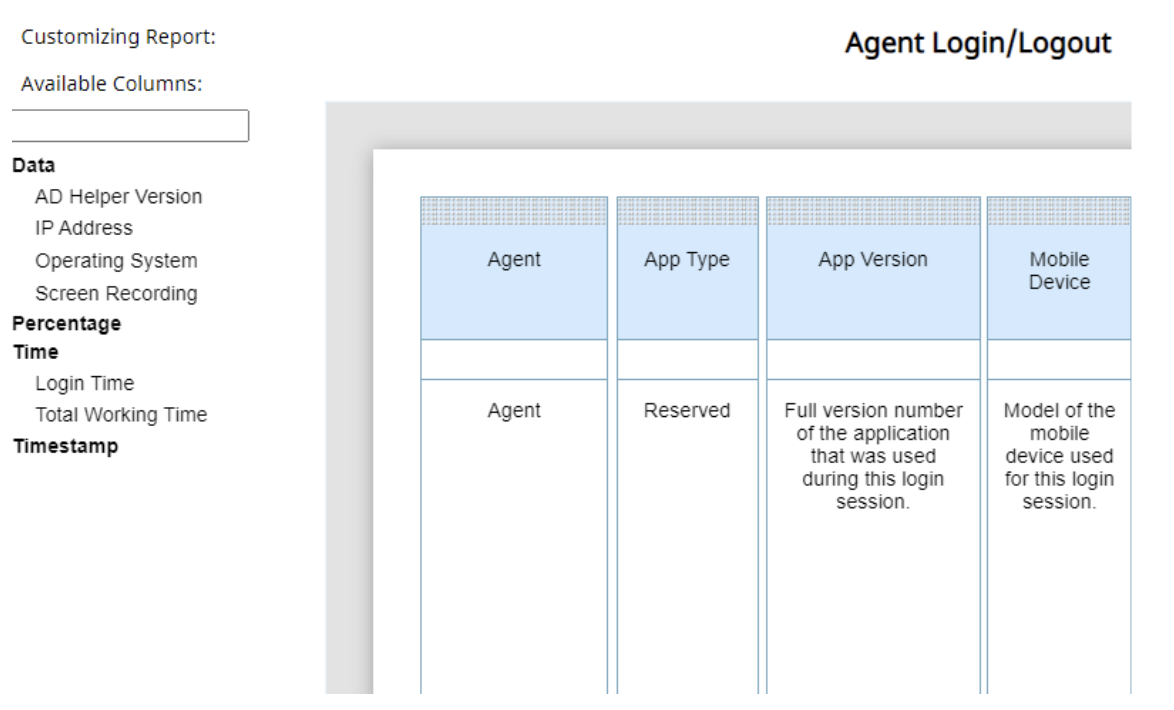Monitor Mobile App Users
When a user logs in to the Mobile App, this information is reflected in several areas of Bright Pattern Contact Center software:
- The Login Info tab
- A supervisor’s agent view
- The Agent Login/Logout report
Login Info Tab
User login information is available in the Contact Center Administrator application, section Users & Teams > Users > Login Info tab.
Specifically, mobile data can be verified by looking at the following properties:
- App type and version (e.g., "Mobile v2.17.60 (2.62740)")
- OS (e.g. “iOS 14.8”)
- Mobile device model (e.g., "iPhone 8 Plus")
Supervisor Agent View
From the Agent Desktop application, supervisors will be able to easily identify agents using the Mobile app in section Supervision > Agent Metrics View. Agents logged in on the app will have an icon representing a mobile phone displayed next to their state icon.
Agent Login/Logout Report
Admins will be able to utilize Agent Login/Logout to obtain user data related to their login sessions via the Mobile app.
Specifically, the following metrics may be added to the report:
- Platform (Desktop or Mobile)
- App Version
- Mobile Device
- Operating System
| These additional data elements are not shown in the stock version of the report, but can be added via the drag-and-drop report customization function. | ||