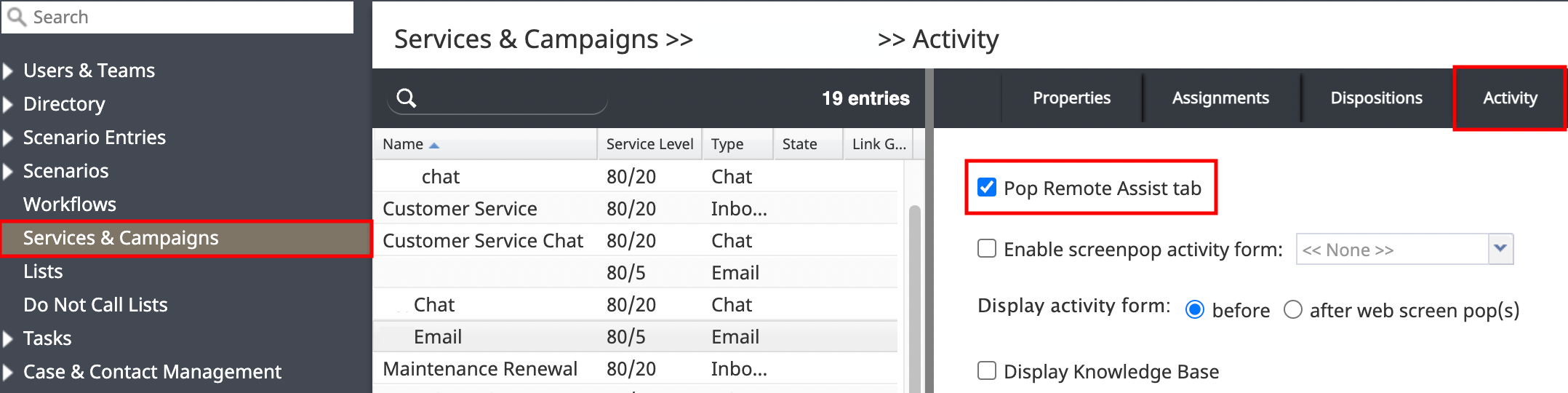From Bright Pattern Documentation
• 5.19
Automatically Pop Remote Assist During Interactions
Should your call center frequently make use of the Remote Assist (RA) feature, it may be beneficial for your agents to have a Remote Assist session ready to offer for all incoming customer interactions.
This article describes how to configure RA sessions to pop for incoming chat and voice interactions.
Prerequisites
All agents that are assigned to work on RA calls must have a Remote Assist user license enabled and have been assigned the Remote Assist privilege Initiate and conduct remote assist sessions. For more information, please contact your contact center administrator.
Process
- In the Contact Center Administrator application, section Services & Campaigns > Activity tab, check the Pop Remote Assist tab option.
- Have all affected agents log out the Agent Desktop application completely and log back in again to enable the service configuration change.
- The Agent Desktop will now automatically show the RA viewer tab and create a new RA session when RA-enabled agents answer incoming voice or chat interactions.
Note: If this option is checked, the RA tab will always be shown before any other tabs (web screenpop, activity form, etc.)