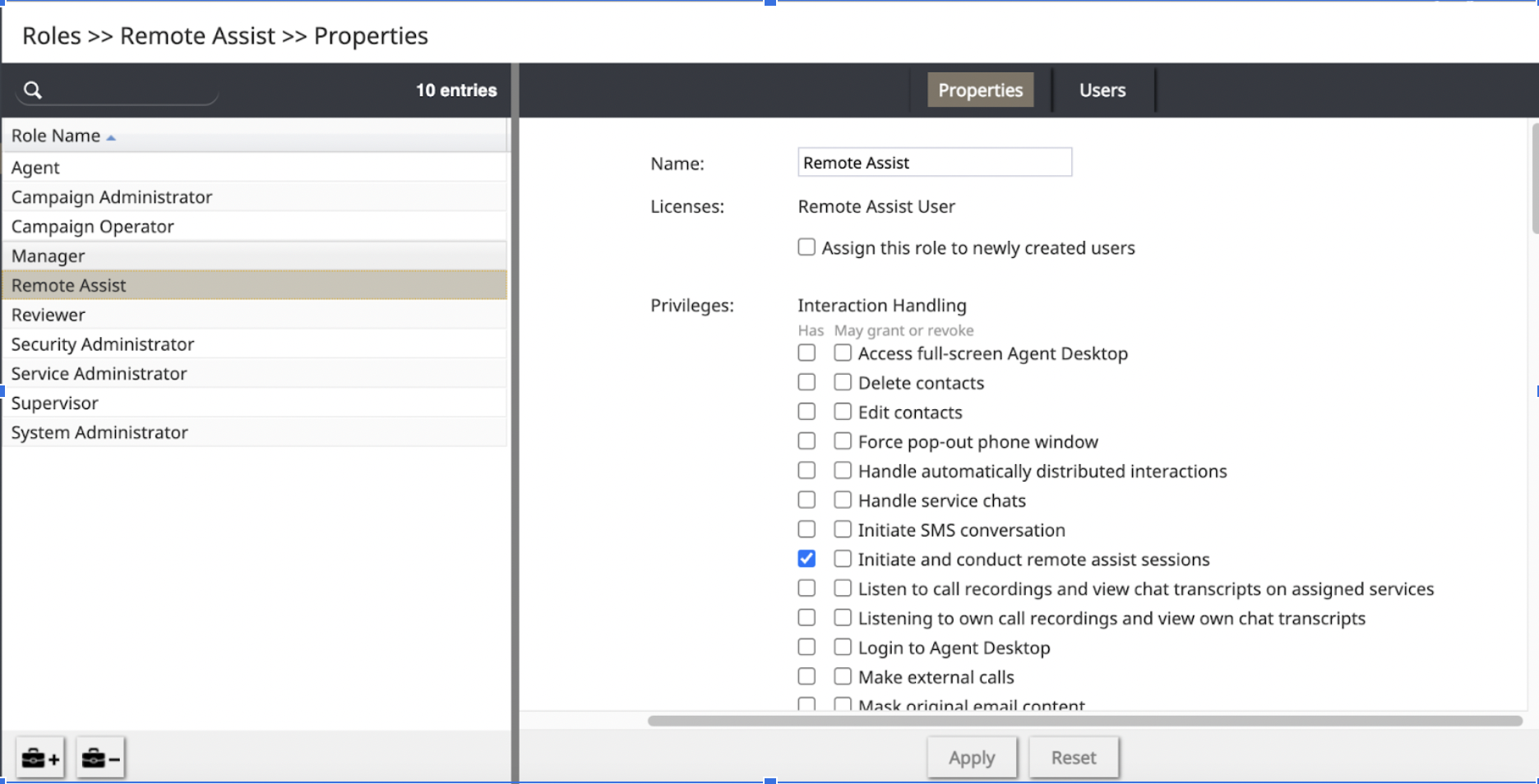Remote Assist Admin Overview
When the Bright Pattern Contact Center Remote Assist (RA) feature is enabled for your contact center, you can provide remote desktop/mobile device support to customers during conversations. That means having authorized access to the customer’s device screen, having navigational control, and being able to type and make changes on their device during an active interaction. Remote Assist makes it easier to provide troubleshooting and help.
RA grants agents the ability to assist customers using an application installed in the Agent Desktop.
RA provides the following functions for agents:
- Screen sharing
- Remote control (Agent Desktop desktop platform only)
- Copy files between agent and customer
- Clipboard text copy/paste between agents and customers
- Transfer and conference calls and chats processing
Supervisor/Administrator functions include:
- Recording and playback of the prior remote assistance sessions using the agent’s screen recording functionality. Note: The system does not record Remote Assist sessions separately.
Requirements
Using the Remote Assist feature requires the following:
- The Remote Assist feature must be enabled and configured for your contact center; it also requires a license. For more information, contact your service provider.
- In order to use the Remote Assist feature, agents must have the Initiate and Conduct Remote Assist Sessions privilege.
Tutorials
The following articles will guide you through some of the ways that you can use RA during chat and voice sessions:
- How to Automatically Pop Remote Assist to Agent Desktop
- Remote Assist Client Application
- How to Configure Remote Assist
- Remote Assist Windows Elevation Implementation