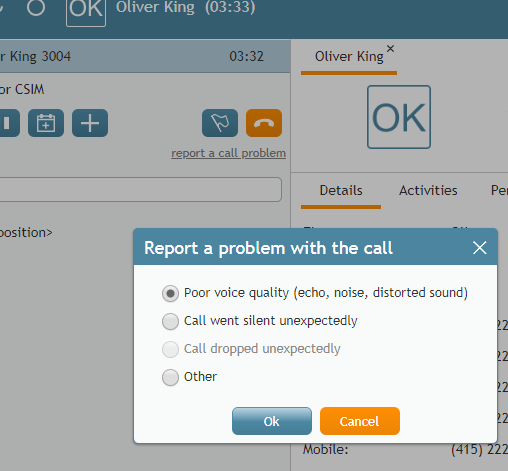From Bright Pattern Documentation
< 5.3:Agent-guide | Help
• 日本語
How to Report a Call Quality Problem
Depending on your system configuration, you may be able to report problems with call quality, such as noise or silence, directly from the Agent Desktop application. If this function is available in your configuration, you will see the report a call problem link in the Contact Info Panel while handling calls and during the related after-call work.
It is easy to report a problem:
- Click the link.
- In the dialog window that appears, select the type of problem.
- If you are not sure about what type of problem to report, select Other.
- Click OK.
Note: The reported problem is unlikely to be resolved immediately. However, by providing a report, you will help your system administrators to become aware of quality problems and deal with their root cause in a timely manner.